
Learn how to build a course for free with Systeme.io effectively!
This comprehensive guide covers everything from setup to marketing, ensuring your course
reaches its audience.
Creating an online course can be a game-changer!
Did you know that the e-learning market is expected to reach $375 billion by 2026?
With platforms like Systeme.io, building and launching your course has never been easier.
In this guide, we’ll walk you through the entire process, from setting up your course to
marketing it effectively.
Whether you’re an expert in your field or simply passionate about sharing knowledge,
Systeme.io offers the tools you need to succeed. Let’s dive in !
1. How to build a course with systeme.io free
Here how it works
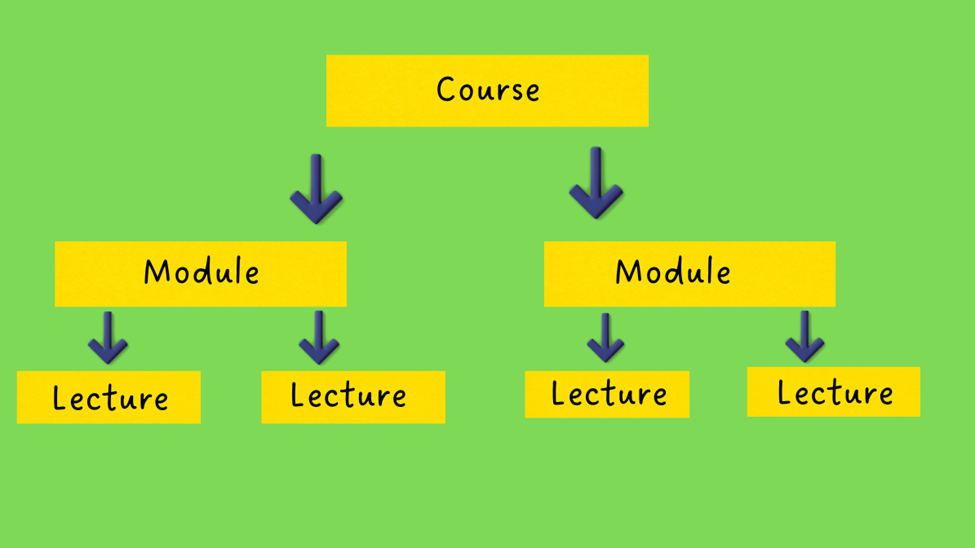
To build a course using Systeme.io, you can follow these general steps:
1.1 Plan Your Course Content:
– Define the topics you want to cover in your course.
– Outline the structure of your course, including modules and lessons.
2.1 Create Your Course:
– Log in to your Systeme.io account.
– Navigate to the “Products” section and click on “Courses.”
– Click on “Create a course” and enter the details such as the course name, description, and pricing.
3.1 Add Modules and Lessons:
– Break down your course into modules and lessons.
– Add modules by clicking on “Add a module” and then add lessons within each module.
4.1 Upload Content:
– Upload your course materials such as videos, PDFs, quizzes, assignments, etc., for each lesson.
– You can host your content directly on Systeme.io or embed content from external sources.
5.1 Set Up Course Delivery:
– Configure the course settings, including access permissions, pricing, and enrollment options.
– Customize the course layout and design to match your branding.
6.1 Set Up Payment and Enrollment:
– Configure payment options for your course, including one-time purchases or subscriptions.
– Set up enrollment rules and access restrictions as needed.
7.1 Promote Your Course:
– Create a sales page for your course to attract potential students.
– Use Systeme.io’s marketing tools to promote your course through email campaigns, sales funnels, and more.
8.1 Test and Launch:
– Test your course to ensure everything works smoothly from enrollment to completion.
– Once satisfied, launch your course and start promoting it to your audience.
By following these steps, you can effectively build and launch your online course using Systeme.io’s platform.
2. How to create a course for free with systeme.io online ( step by step )
This is a Step by step tutorial to set up a course free on Systeme.io :
2. On your dashboard go to “products” and click on “ Courses”. Then click on “ add
a new course” to create your new course.
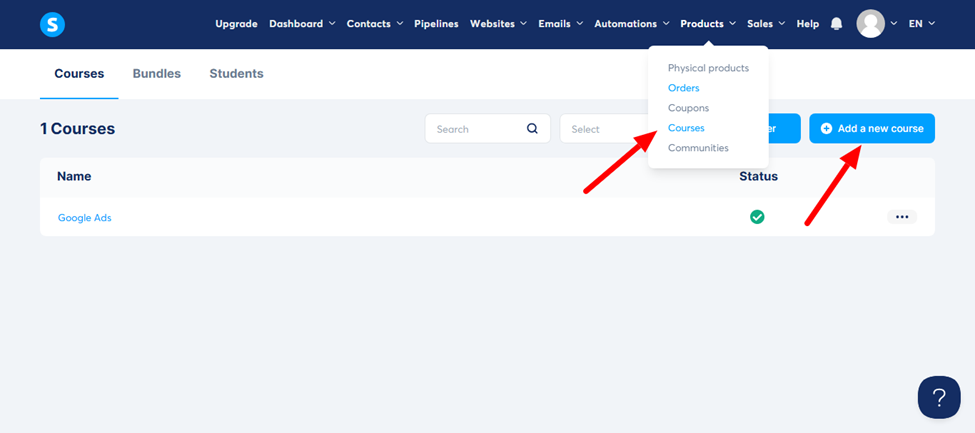
3. In the popup window, input the course information including its title, pick a domain, specify
a URL Path, and choose a theme.
Finally, select the “Save” option located at the top of the screen to store the modifications you’ve made.
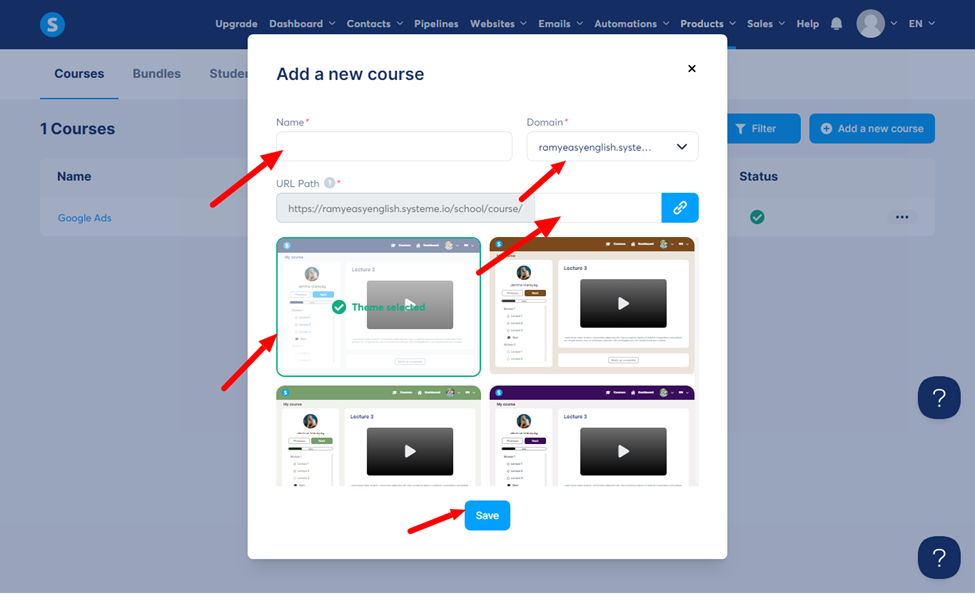
4. You can enter details related to the course like :
Course title
Instructor name
Teacher’s photo
The logo
The course cover
The sales funnel you want to connect to your course
To do this, click ‘settings’
Enter your relevant information and save.
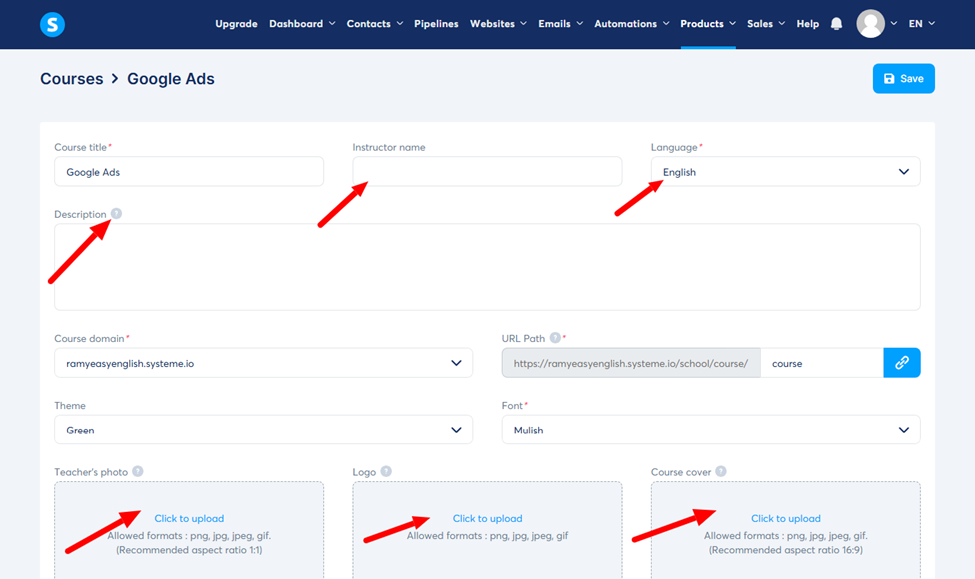
5. Generate a course module
Once your course is established, it’s now the moment to generate a module.
To proceed, select the “Add module” button.
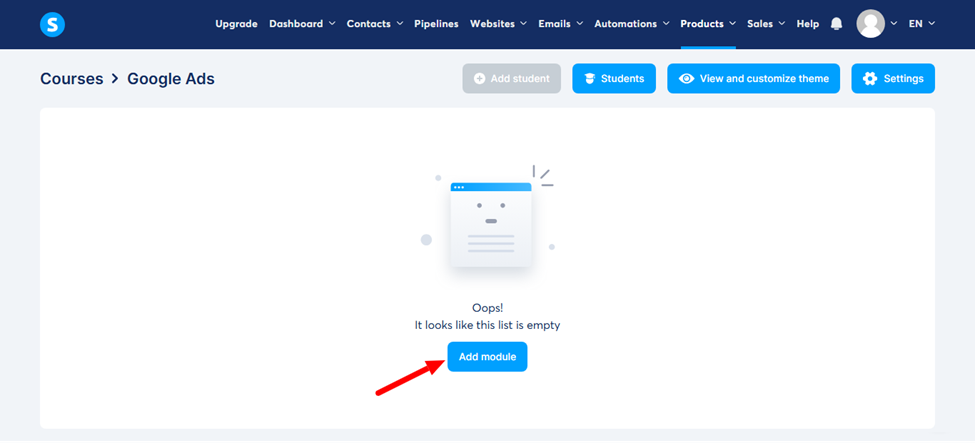
A popup will emerge featuring a section for you to input the module title.
Input your module’s name and then press the “Save” button to retain your modifications
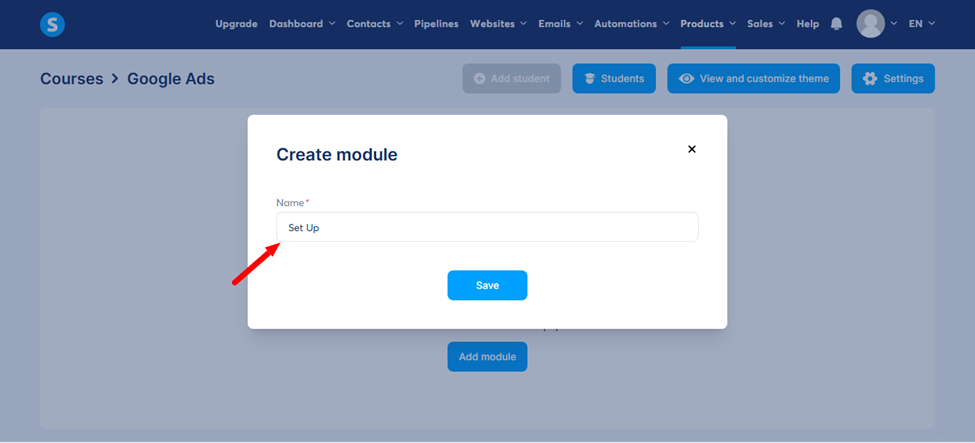
6. Create a lecture
To create a lecture inside the module, click “ add lecture”
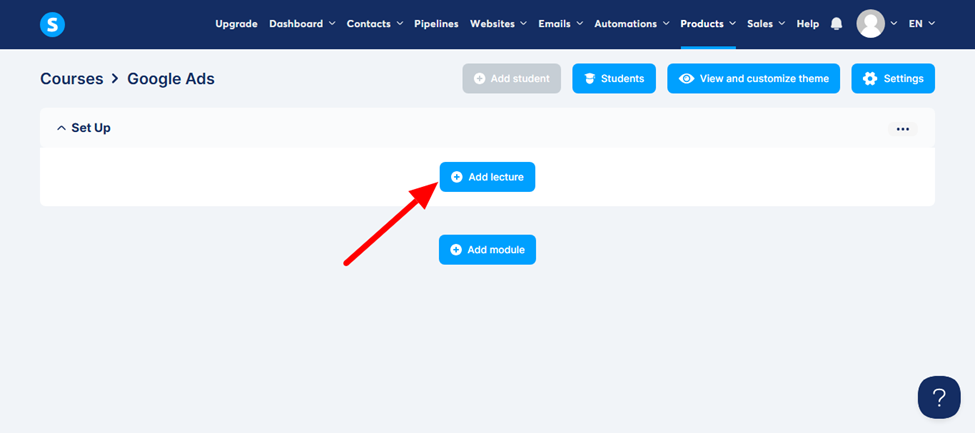
7. Complete the popup necessary details:
The title of the lesson
The delay after the last lecture
Choose a template from the displayed ones then save
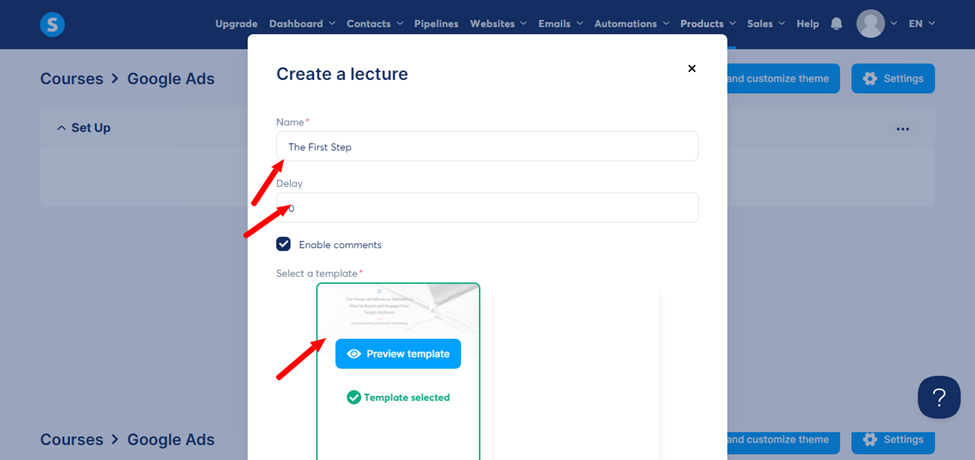
8. To activate the lecture, click on the three-dot icon next to its name then activate
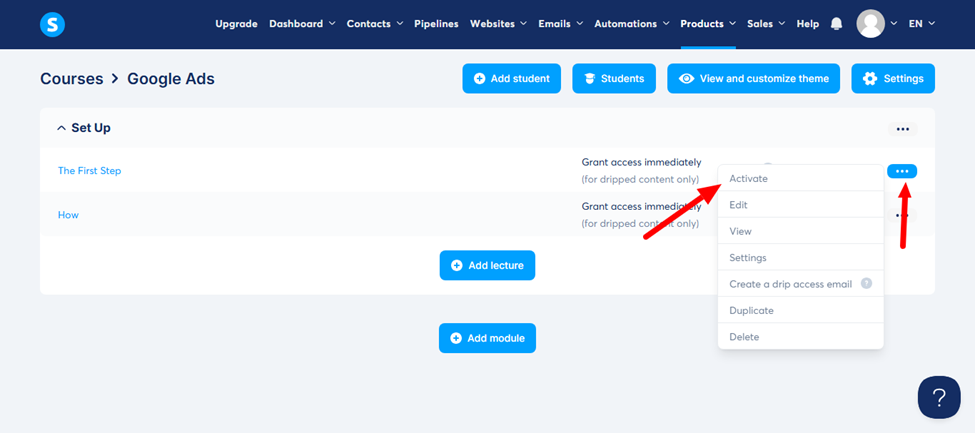
Vital Tip: The time gap after each lesson empowers you to regulate when learners can access
modulesor lectures progressively, known as drip content access.
Let’s delve into the distinctions among the three access types:
Full Access: This grants clients immediate entry to all course lectures across various modules.
Even with scheduled delays between lectures, they will bypass these intervals.
Drip Content: Here, clients engage with lectures gradually, adhering to the specified delay
intervals you’ve set.
Partial Access: Clients are limited to specific modules selected beforehand by
the instructor, granting access to only a portion of the course.
3. Create a quiz for your module :
You have the ease of creating a quiz on your module :
- Click on the three dots of the module and choose ‘ Quiz for this module”

2. Click on the “confirm” button on the pop-up that appears
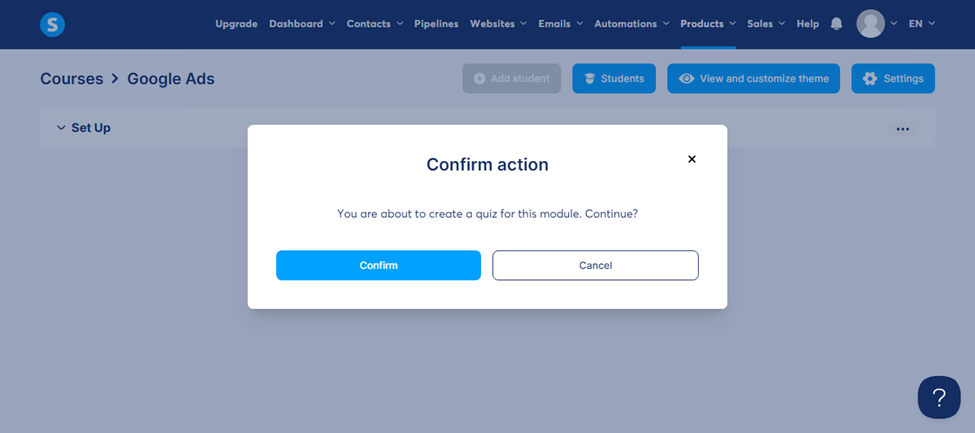
3. Click on “ add a question”
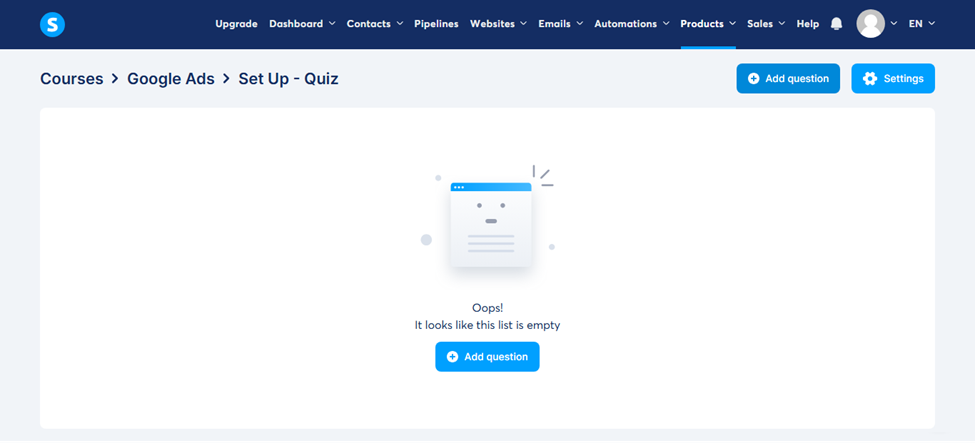
4. Write your question and save
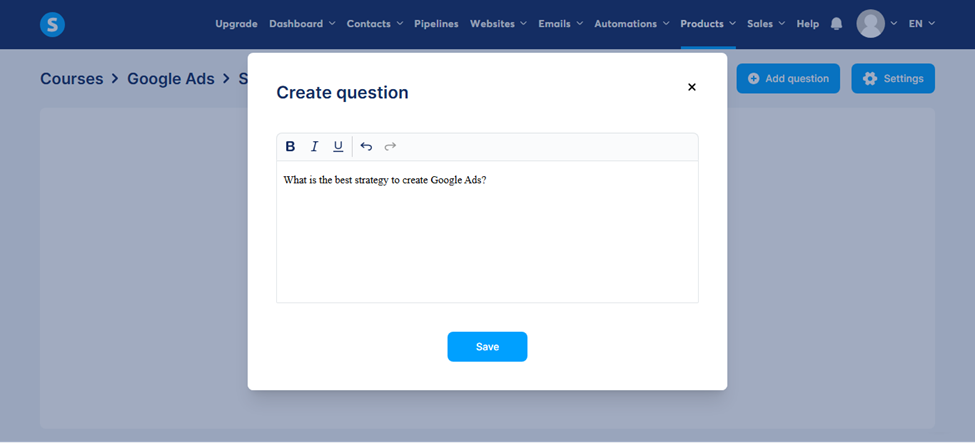
5. Click on the question to start creating an answer to it.
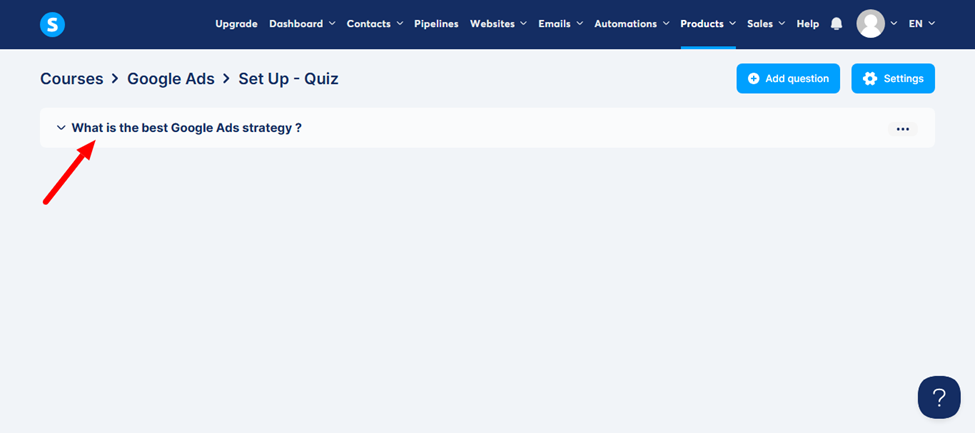
6. Click on “ Add an answer”
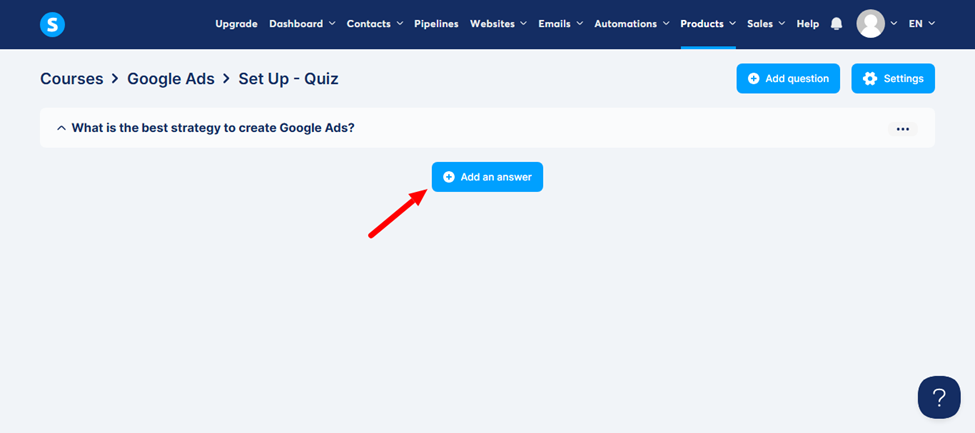
7. To set your accepted threshold percentage for a student to pass the quiz, click on “setting”
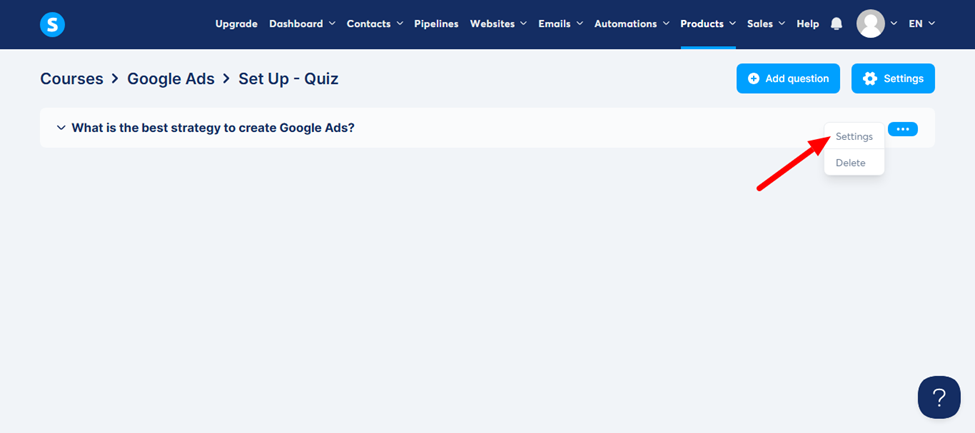
8. Enter your threshold percentage and save.
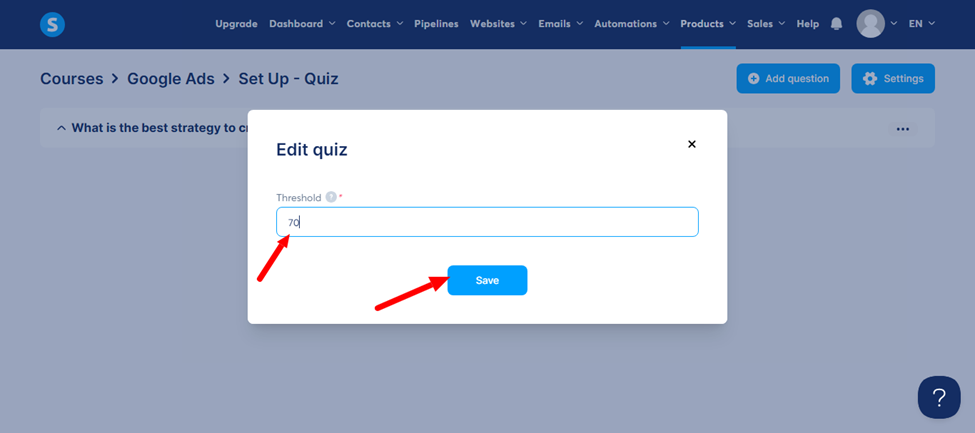
4. Why Systeme.io: The Pros – Free to Affordable!
Unlock the potential of Systeme.io with these compelling advantages:
-Free Course Creation: Seamlessly create and share your knowledge without any initial expenses.
– Affordability: From free features to budget-friendly plans, Systeme.io offers cost-effective solutions
for every stage of your online journey.
-Accessible Learning: Reach a broader audience by offering a free course, making education more
inclusive and impactful.
– Budget-Friendly Expansion: Grow your online presence without financial barriers, thanks to
Systeme.io’s affordable pricing options.
Systeme.io cons
Despite its pros, some cons arise especially the featured that need to be improved. I mentioned them in a full review.
1.Subscriber Reporting: The reporting on new subscribers in Systeme.io could be more user-friendly and detailed.
2. Limited Integrations One major drawback of Systeme.io is its limited integration capabilities
3. More Templates Needed Although Systeme.io offers a selection of templates, the variety is somewhat limited,
especially for different industries and niches.
5. Boost Your Online Success: The Power of Custom Domains with Systeme.io!
When leveraging Systeme.io for your online ventures, consider these crucial factors:
- Avoid Using Default Domain: Opting for your domain over Systeme.io’s default one enhances brand
credibility and SEO performance.
2. Personalized Branding: Selecting a custom domain establishes a unique online identity, fostering
trust and recognition among your audience.
3. SEO Optimization: Utilizing your domain empowers you to tailor keywords, improve search visibility,
and bolster your site’s ranking potential.
4. Long-Term Benefits: Investing in your domain ensures long-term brand ownership and flexibility,
setting a strong foundation for future growth.
6. The power of creating a sales funnel to sell your course :
Have you ever wondered why some online courses seem to sell effortlessly while others struggle to find students?
I’ll let you in on a secret –
it’s all about the funnel!
Think of your sales funnel as a digital pathway that guides potential students from curiosity to purchase.
Here’s what a well-designed course funnel can do for you:
When you create a funnel for your online course, you :
• Transform casual website visitors into eager students
• Build trust before asking for the sale
• Automate your marketing efforts
• Qualify leads so you’re targeting the right audience
I remember when I first started selling courses – I made the rookie mistake of trying to sell my $997
program to cold traffic. Big mistake!
Now, I start with valuable free content, nurture relationships through email sequences, and present
my course as the natural next step in my students’ journey.
The beauty of a strategic funnel lies in its psychology.
By offering value upfront (like a free mini-course or worksheet), you’re not just attracting potential
students – you’re positioning yourself as an authority in your field.
When they’re ready to invest in their education, guess who they’ll think of first?
Pro tip: Your funnel doesn’t have to be complicated.
Start with a simple lead magnet → email sequence → course offer structure. You can always optimize
and expand as you learn what resonates with your audience.
Remember, a funnel isn’t just about making sales – it’s about creating a seamless journey that transforms
interested prospects into successful students. And when your students succeed, your course sells itself!
7. How to create a sales funnel in Systeme.io
In this blog post, I take you step by step through the whole process of creating a sales funnel free on
Syteme.io to be able to sell your course.
Conclusion:
Building a course with Systeme.io doesn’t have to be overwhelming!
With this step-by-step guide, you’re now equipped to create and launch your online course successfully.
Remember, the key is to start with a solid plan and continuously optimize based on student feedback.
Ready to share your expertise with the world? Log into Systeme.io and start building your course today!
Frequently asked questions:
1.Can I build a website with Systeme IO?
Yes, you can build a website using Systeme.io. Systeme.io is an all-in-one marketing platform that offers
website building capabilities along with other features like email marketing, sales funnels, and automation tools.
2. How to make money on Systeme io?
You can make money on Systeme.io by creating and selling online courses, digital products, membership
sites, and by utilizing features like sales funnels, email marketing, and affiliate marketing to grow your online
business and generate revenue.
3. How do I price my course effectively?
To price your course effectively, consider factors like the value it provides, your target audience’s budget,
competitors’ pricing, the uniqueness of your content, and any additional services or benefits you offer.
Conduct market research and test different price points to find the optimal balance between value and affordability.
4. How can I track the progress of my students?
– Use built-in analytics tools
– Monitor course completion rates
– Track quiz results
– Monitor student engagement levels
– Set up automated emails or notifications for follow-up
