
Learn how to make blog website for free with Systeme.io in 2025 using this beginner-friendly guide.
Discover step-by-step instructions, expert tips, and SEO strategies to launch your blog successfully.
Want to start a blog without the tech headaches? You’re not alone. In fact, 77% of internet users
regularly read blogs, and blogging is still one of the most powerful ways to build an audience,
grow a brand, and make money online.
But here’s the kicker: setting up a blog traditionally meant juggling hosting, WordPress, plugins,
and endless updates.
Enter Systeme.io, an all-in-one marketing platform that makes starting a blog as simple as
drag-and-drop. Whether you’re a total beginner or a digital entrepreneur looking for
a streamlined solution, this guide will walk you through exactly how to create
an online blog for free Systeme.io—from idea to live launch.
Let’s dive in and get your blog off the ground—fast!
1. What Is Systeme.io and Why Use It for Blogging?
Starting a blog online for free would be much easier with Systeme.io.
Systeme.io is more than just a funnel builder—it’s a complete digital business platform that includes:
- A visual page builder for easy blog and website creation
- Built-in email marketing and automation
- Sales funnels to monetize your content
- Course hosting and digital product sales tools
- Funnel creation and email marketing capabilities
So why use it for blogging?
- No coding or plugins required
- All-in-one solution—blog, email, and sales tools in one dashboard
- Beginner-friendly with a short learning curve
- Free plan available (perfect for starting a side hustle or hobby blog)
If you’re just starting out or want to simplify your tech stack, Systeme.io is
a fantastic WordPress alternative.
2. Preparing to Launch Your Blog
Before diving into the platform, take a few minutes to plan your blog:
- Define your niche: What topic will your blog cover? (e.g., fitness, parenting, marketing)
- Know your audience: Who are you writing for? What problems are you solving?
- Choose a blog name: Make it catchy, memorable, and relevant to your niche
- Set goals: Are you blogging for traffic, leads, income—or all three?
- Choose your Systeme.io plan: Start with the free plan and upgrade as needed
Prep work sets the foundation for a blog that actually grows and performs.
3. Setting Up Your Blog in Systeme.io
Let’s get your blog online!
- Sign in to Systeme.io or create a free account.
- From the dashboard, hover or click on “websites” and click “Blogs.”
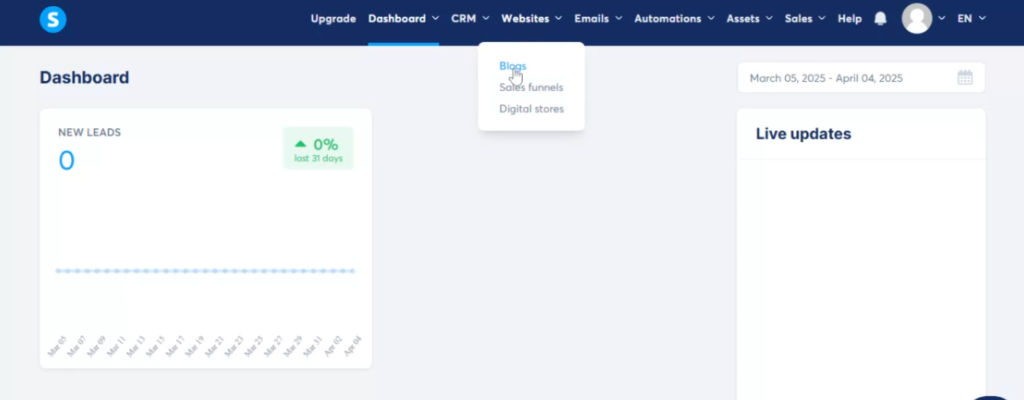
3. and click “Create a Blog.”
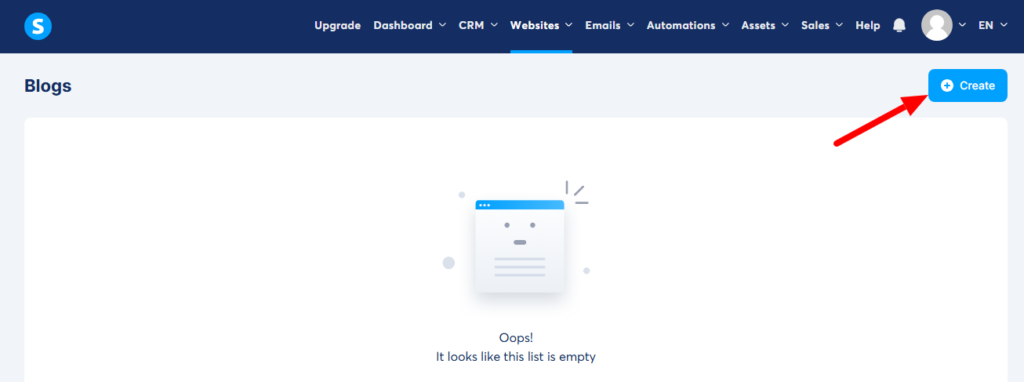
4. From the pop-up displayed , add a name for your blog , a domain name to assign to it, add URL path,
select your favorite template by clicking on “select template” , finally click on “Save” to create your blog.
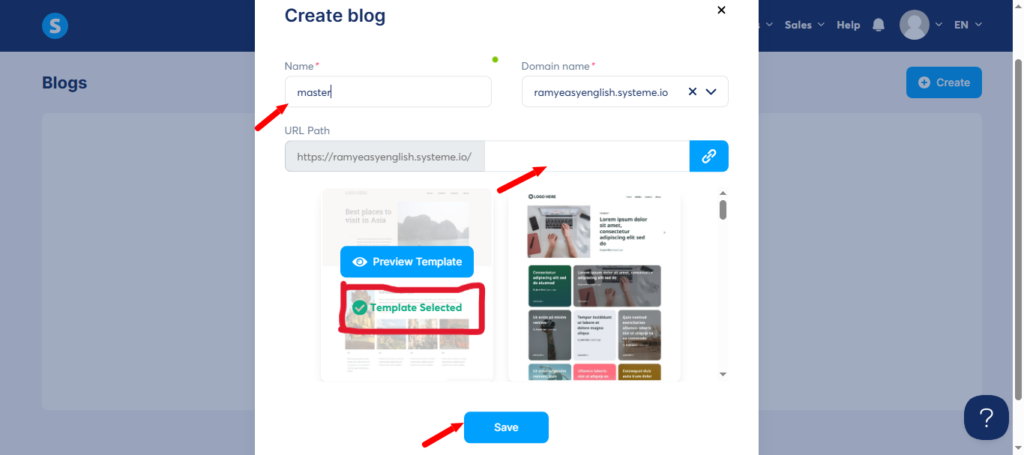
5. Now you can change whatever your by clicking on the name of your new blog.
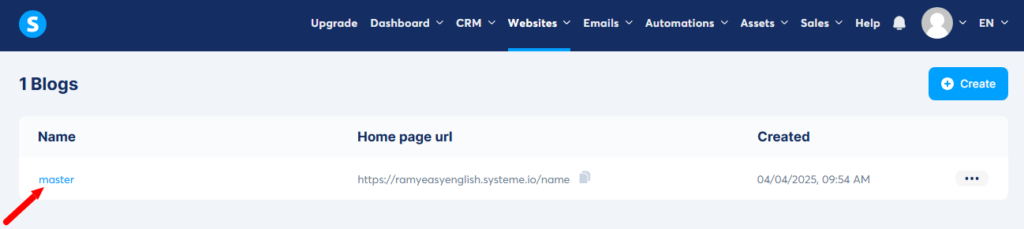
6. When you click on “Pages“, you can a view of the different sections you can modify.
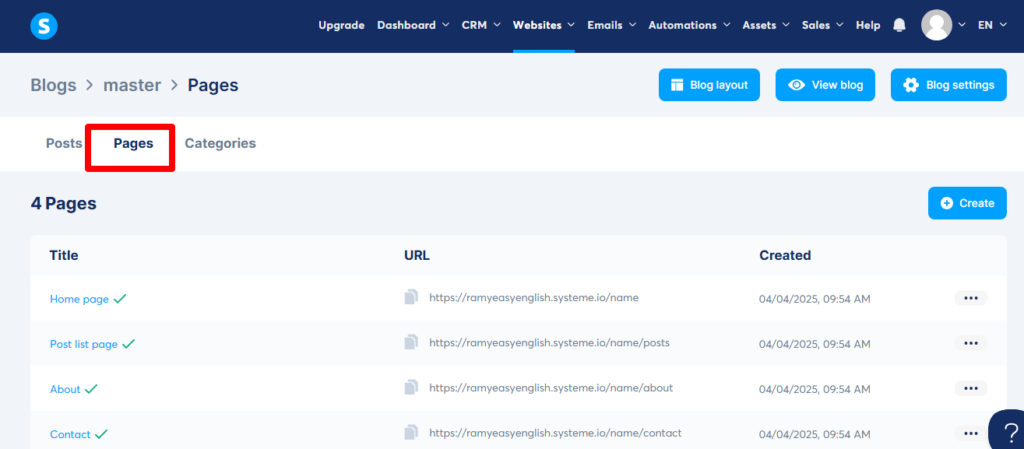
7. To modify the blog layout, click on ” Blog layout“.
To preview your blog, click on ” View blog“.
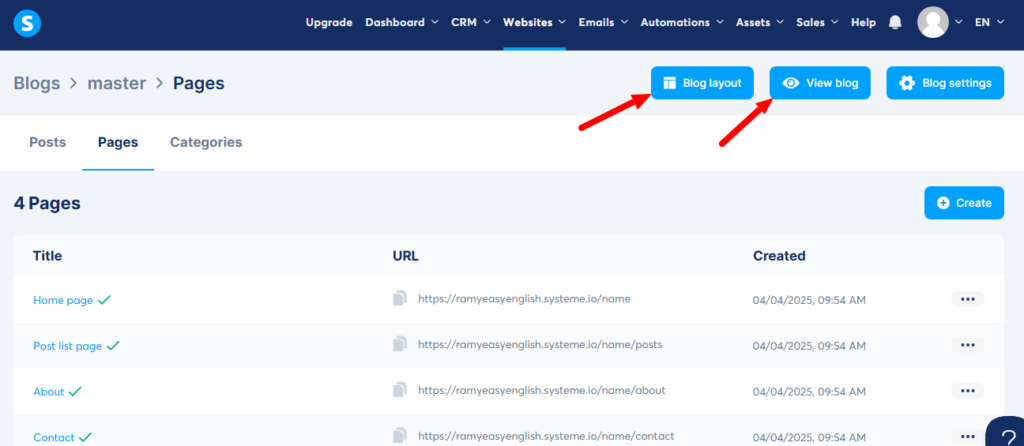
8. Click on ” Blog settings” to modify the name , domain , URL path
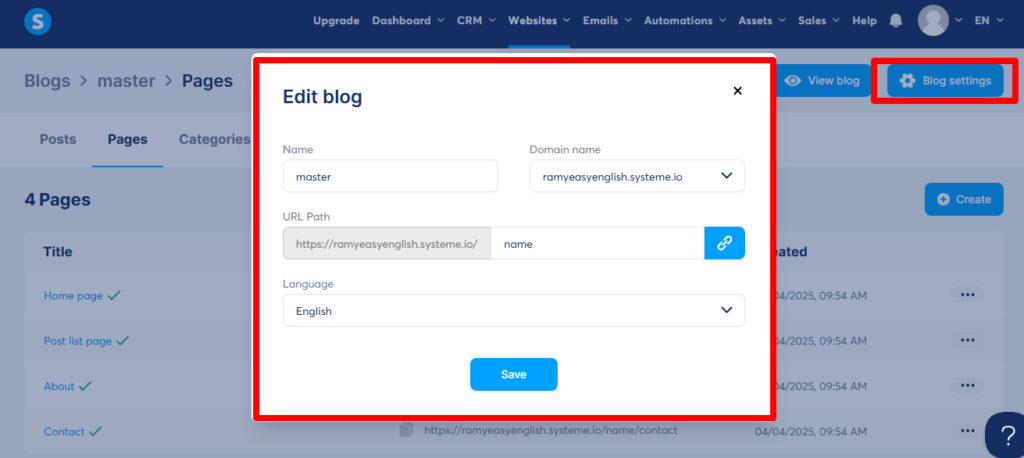
9. To have an overview of the existing content created by default, click on ” Posts”, ” Pages”, or “Categories”
Click on any one you want ” Posts”, ” Pages”, or “Categories” , then “create” to make a new post , page , or category.
Every item has three dots beside. Click on them to ” Edit ” or ” Delete “.
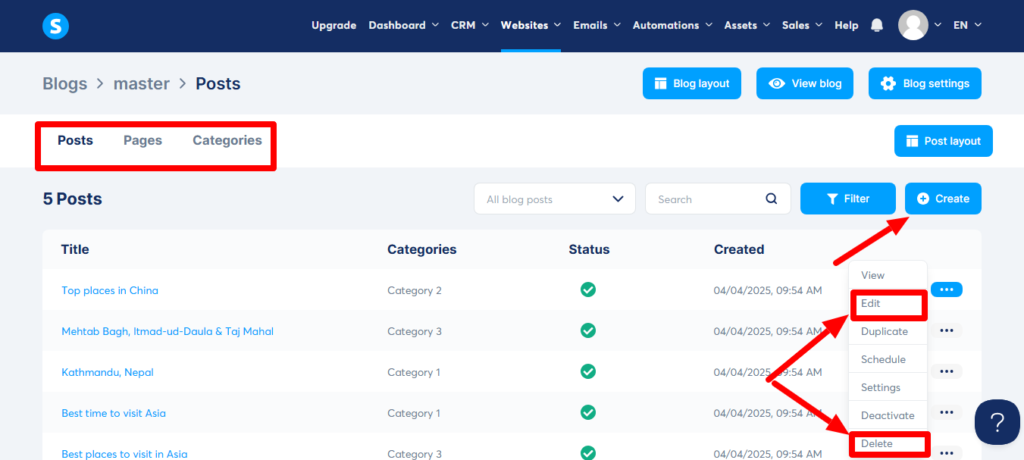
4. How to create a blog post
- Start by clicking on the name of your blog
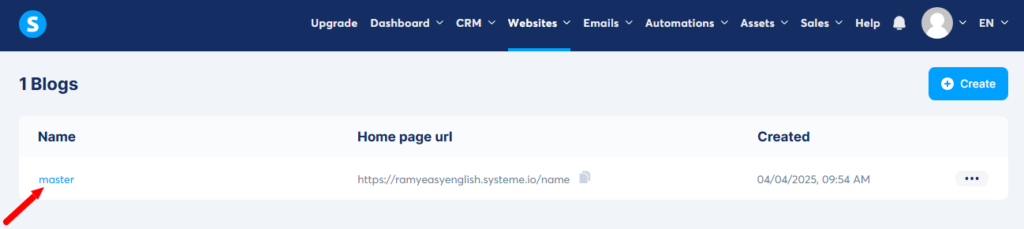
2. Click on “posts”. You will find that some posts are created by default.
You can modify them by clicking on the three dots and selecting ” Edit” . You can also remove them by clicking
on “Delete”
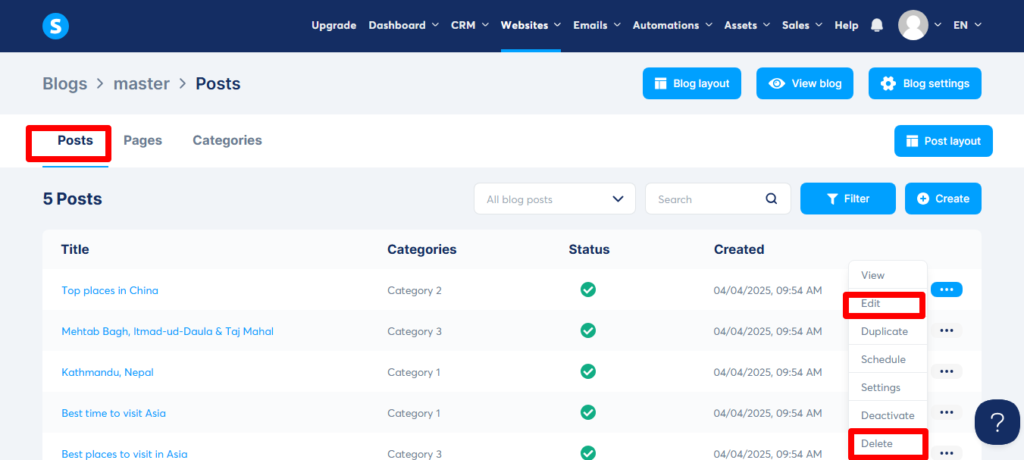
3. Click on ” Create” to make a new blog post. Then the displayed fields must be filled.
Finally click on ” Save”.
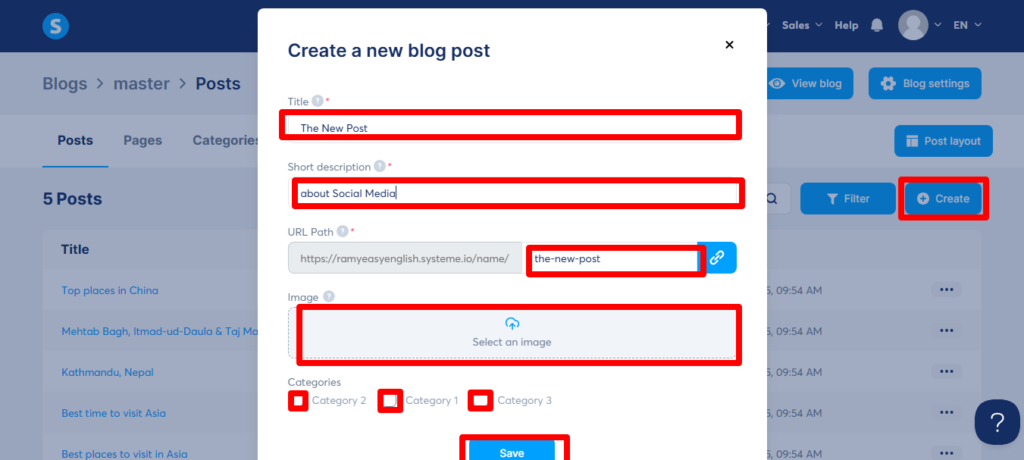
4. To modify the content of the new post click on the three dots beside it then select “Edit”
If you want to remove it , click on ” Delete”
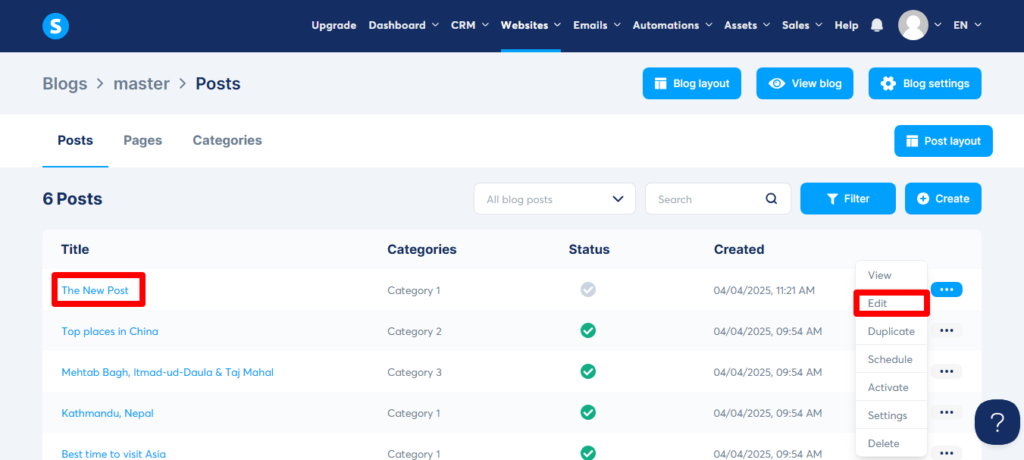
5. Once you have modified your blog post, click on the three dots for the last time then select ” Activate”
so your blog can be displayed.
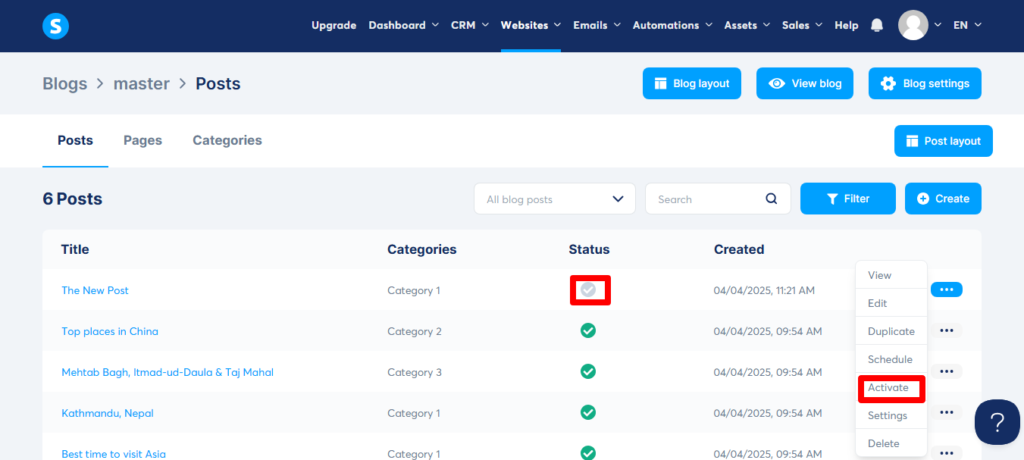
5. Optimizing Your Blog for SEO and Traffic
To attract traffic, you need to optimize your blog:
- Use relevant keywords in titles, headers, and body text
- Write compelling meta descriptions to boost click-through rates
- Add internal links to other posts or pages
- Use alt text for images to improve accessibility and SEO
- Set up Google Analytics and Google Search Console for performance tracking
- Promote your posts on social media and in your email newsletters
SEO is a long-term game, but Systeme.io gives you the tools to win it.
6.Monetizing Your Blog with Systeme.io Tools
Ready to turn your blog into a money-making machine?
Systeme.io makes monetization seamless:
- Collect leads with opt-in forms and lead magnets
- Build funnels that guide readers to offers
- Add affiliate links or sponsored content
- Sell digital products like eBooks or templates
- Launch online courses directly from your blog
- Automate emails to nurture and convert your audience
It’s a full-fledged business engine hiding inside your blog!
7. Troubleshooting and Tips for Long-Term Success
Here’s how to avoid common blogging pitfalls:
- Don’t chase perfection—just publish
- Track your performance—analytics are your best friend
- Repurpose content—turn blog posts into emails, videos, or lead magnets
- Stay consistent—set a content calendar
- Join communities—Systeme.io has an active Facebook group where you can ask
- questions and share wins
Blogging is a marathon, not a sprint. Keep learning, keep improving, and keep showing up.
8. Conclusion
And there you have it—the complete guide to how to create a blog with Systeme.io in 2025!
From choosing a niche to publishing your first post and monetizing your content, Systeme.io
makes it incredibly easy, even if you’re starting from scratch.
With everything under one roof—blog, email, funnels, and more—you’ll spend
less time setting up and more time doing what matters:
writing content and building your brand.
So what are you waiting for?
Sign up for Systeme.io today and launch your blog in less than an hour!
9. Frequently Asked Questions
- How to create a blog system?
To create a blog system, follow these basic steps:
- Choose a platform (e.g. Systeme.io, WordPress, Wix).
- Pick a domain name and connect it to your platform.
- Design your blog using templates or a page builder.
- Create essential pages (Home, About, Contact, Blog).
- Write and publish blog posts using an editor.
- Add SEO settings (titles, meta descriptions, keywords).
- Promote your blog via social media or email.
- Maintain and update your blog regularly.
With tools like Systeme.io, you can do all of this in one place—no coding needed!
- 2. Can you make $1000 a month blogging?
You can make $1,000 blogging by combining several income streams, such as:
- Affiliate marketing – Earn commissions by promoting products you love.
- Display ads – Use platforms like Google AdSense to earn from traffic.
- Sponsored posts – Get paid by brands to write about their products.
- Selling digital products – Offer eBooks, templates, or courses.
- Email marketing – Build a list and promote offers or services.
Focus on a niche, create valuable content, grow your audience, and monetize
smartly—$1,000/month is totally doable! 💸
- 3. Can I use my own domain with Systeme IO?
Yes, you can use your own domain with Systeme.io.
Simply go to “Settings” and choose “custom domain” then add your domain.
- 4. How do I Create a website with Systeme?
To create a website with Systeme.io, log in to your account, go to the “Sites” section,
and choose “Create a new site.” Then, select a template, customize
your content, and publish it.
- 5. How much blogger pays for 100,000 views ?
For 100,000 blog views, earnings typically range from $200-10000, depending on niche and audience.
