
Learn how to create powerful email campaigns using Systeme.io’s free plan. Step-by-step
tutorial to launch your first email campaign without spending a dime!
Did you know that email marketing still delivers an astounding ROI of $36 for every $1 spent?
That’s why I’m thrilled to show you how to leverage Systeme.io’s free plan to kick start your email
marketing journey!
As someone who’s been on Systeme.io for almost two years, I can tell you that Systeme.io is
a game-changer for beginners and budget-conscious entrepreneurs.
Let’s dive into creating your first email campaign without spending a penny!
Yes ! The best thing about Systeme.io is that you can create 3 funnels and automation for free, which
can cost a fortune with other tools.
Getting Started with Systeme.io’s Free Plan
First things first – let’s get you set up! Head over to Systeme.io and create your free account here .
The process is super straightforward, and you’ll be impressed by what you get without spending a dime.
The free plan includes essential features like:
• Email marketing automation
• building three funnels free
• Landing page builder
• Up to 2,000 contacts
• Basic automation rules
Pro tip: Take some time to explore the dashboard – it’s intuitive, but familiarizing yourself with the layout will save you time later!
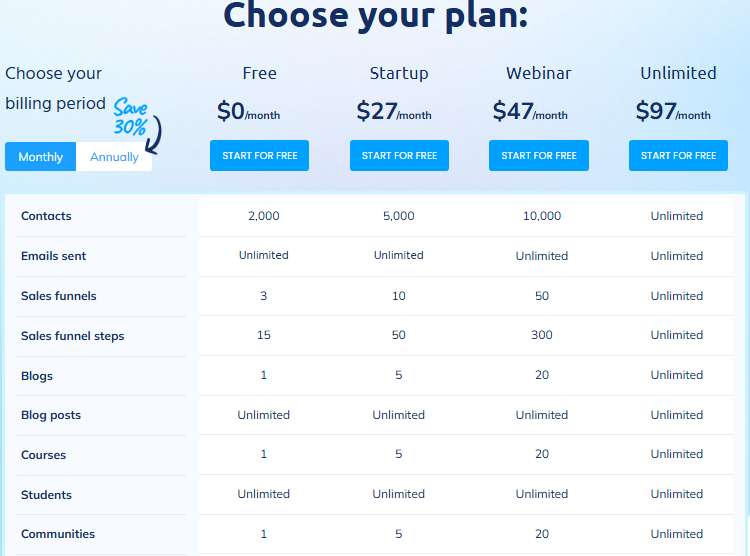
Pro discount: I you are on the plus 2000 subscriber level and need the webinar feature for your business, you can get the startup plan for $16 instead of $27 here.
Before diving deep in the process let’s imagine how creating an email campaign looks like.
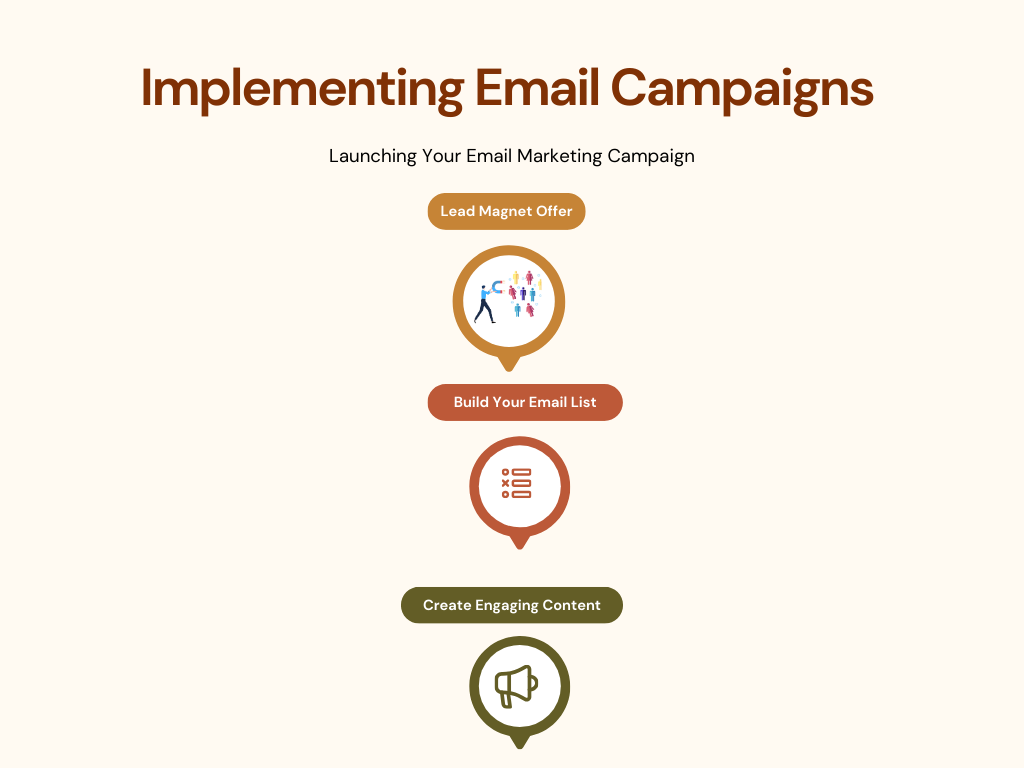
2. Building Your Email List: The Smart Way to Grow with Systeme.io
You know what’s better than having a huge email list?
Having an engaged email list of people who actually want to hear from you.
In my years of email marketing, I’ve learned that quality trumps quantity every single time.
Let me show you how to build that quality list using Systeme.io’s powerful features.
A .Create Irresistible Lead Magnets That Convert
First things first – you need something valuable to offer.
Whether it’s a PDF guide, checklist, or mini-course, make it valuable enough that people can’t wait to get their hands on it.
My personal favorite? Checklists – they’re quick to create and super practical for users.
So here’s what’s working like gangbusters in 2024:
• Quick-Win PDF Guides: Think 5-10 pages max, solving one specific problem
• Interactive Checklists: People love these because they’re actionable
• Mini Email Courses: 3-5 days of targeted tips (Systeme.io’s automation makes this super easy)
• Templates or Swipe Files: Ready-to-use resources that save people time
• Free Tools or Calculators: Simple but effective problem-solvers
Pro Tip: Create multiple lead magnets targeting different pain points. This gives you valuable segmentation data right from the start!
B. Design High-Converting Landing Pages
Systeme.io’s landing page builder is your secret weapon here.
Here’s your winning formula:
Attention-Grabbing Headline: Make it specific and benefit-focused
Clear Value Proposition: What’s in it for them?
Bullet Points: 3-5 key benefits
Social Proof: Add testimonials if you have them
Simple Opt-in Form: Ask for minimal information (name and email is plenty to start)
C. Creating Engaging Email Content That Converts
You need to follow the right strategies for high-performing email campaigns.
3. Step by step tutorial to set up an email campaign on Systeme.io
- From your dashboard, navigate to the emails then choose “ campaigns” as in this image
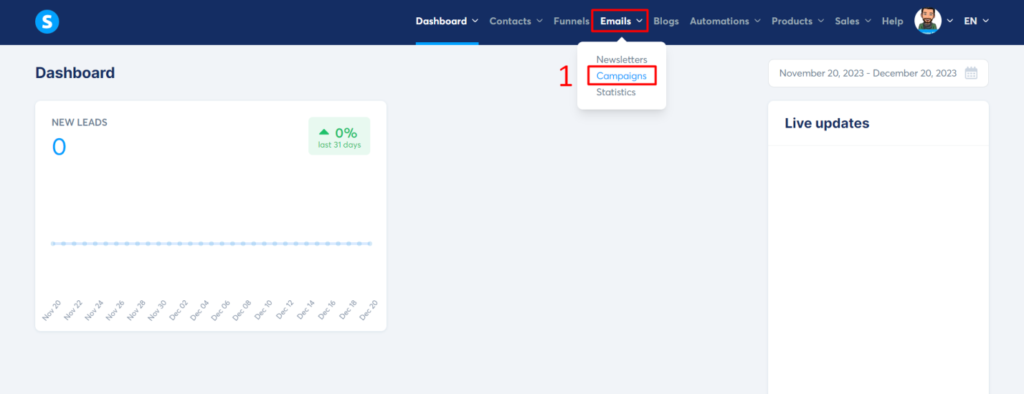
2. Click the “Create” button.
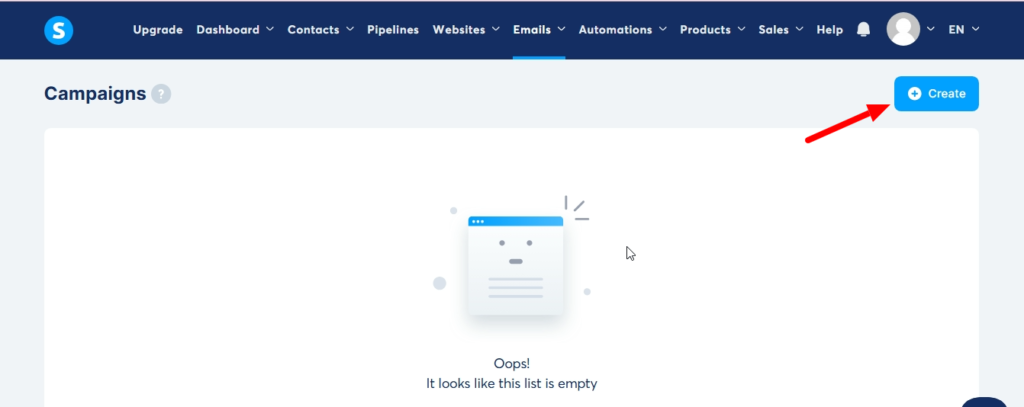
3. Then, within the “Create campaign” popup that emerges, input a name, your sender email address
and description for the campaign).
Finally, click on “Save” to complete the campaign creation process
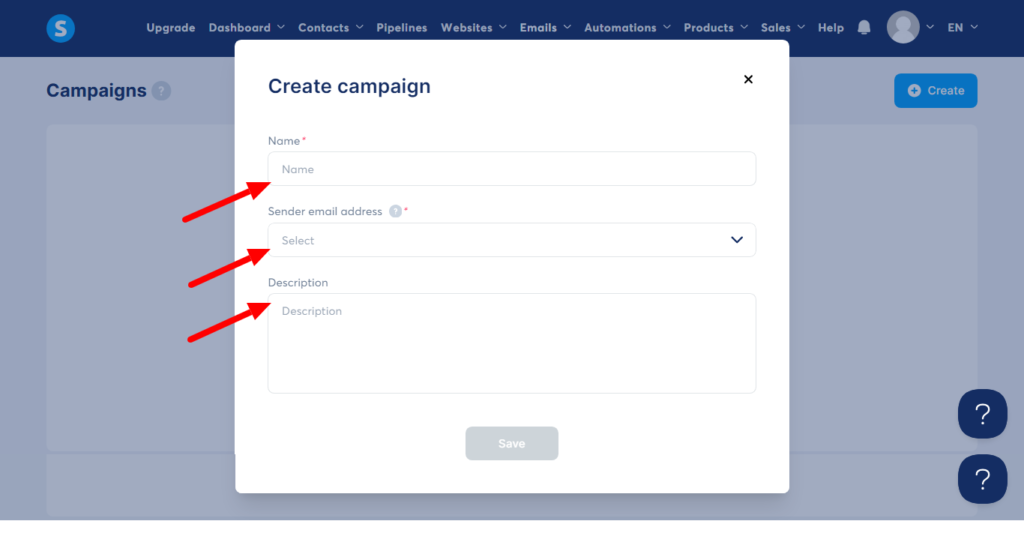
4. Click on the your campaign’s name to start creating e-mails:
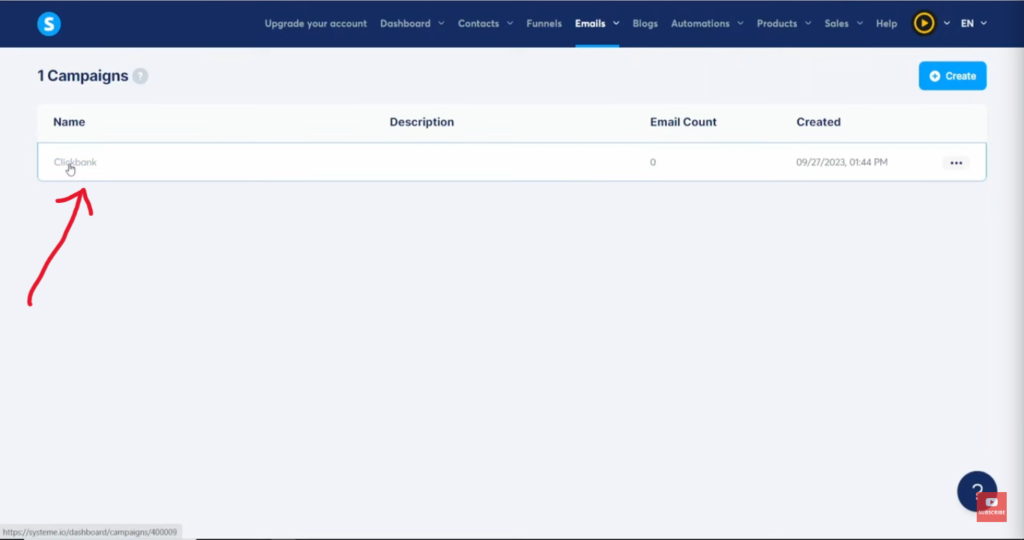
5. Fill in your first email details
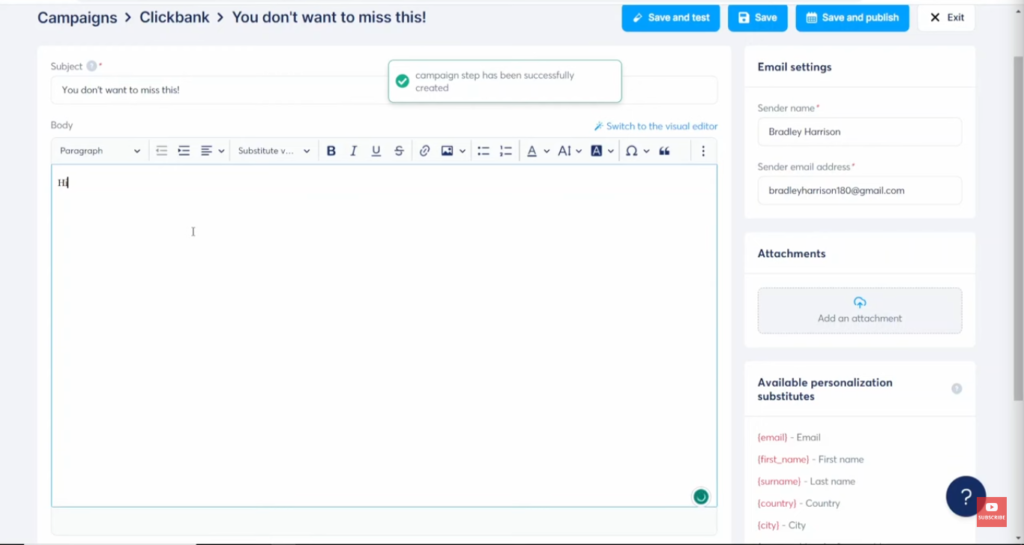
6. Select this icon to specify the duration you wish to wait before sending your email.
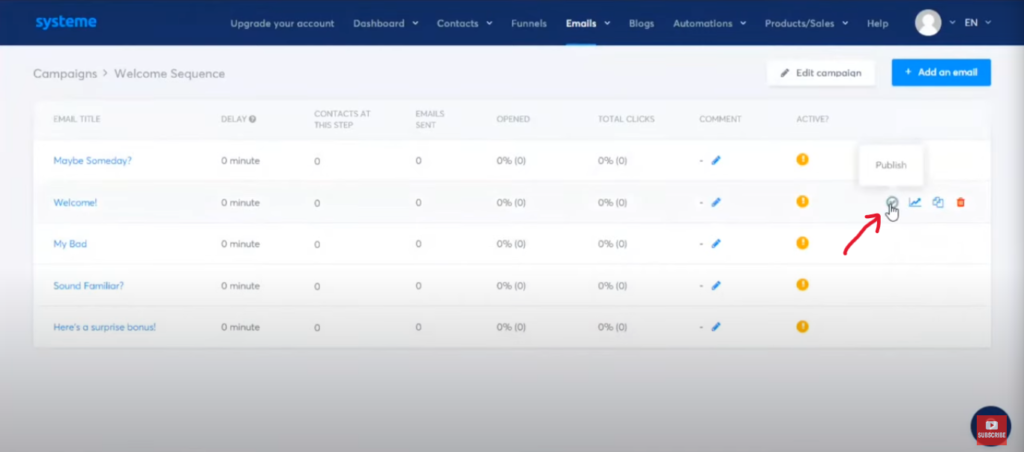
7. Choose the time that suits you best then activate
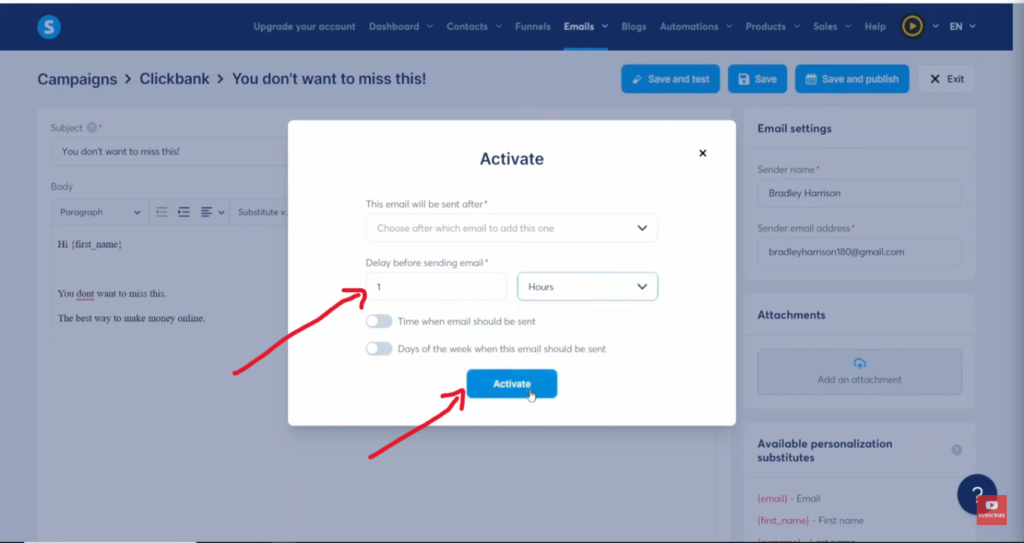
8. Click save and publish
The next step you need to set up your Campaign Automation
4.The importance of email automation
In a digital world where attention is scarce, email automation is a game-changer for businesses. Here’s why:
Boosted Engagement:
Automated emails have 70.5% higher open rates and 152% higher click-through rates than traditional emails.
Time & Cost Efficiency:
Save up to 80% of your time by automating repetitive tasks, freeing you to focus on strategy and creativity.
Data-Driven Insights:
Analyze performance metrics in real-time to optimize campaigns, leading to a 119% increase in click-through
rates on average.
Personalized Communication:
Tailor messages based on subscriber actions, fostering stronger relationships and driving 6x higher transaction rates.
In a nutshell, email automation isn’t just a convenience—it’s a powerful tool for enhancing engagement, saving time
and resources, and unlocking the full potential of your email marketing efforts.
5. Campaign Automation and Sequences
Here’s where Systeme.io really shines! Set up a basic automation sequence like this:
Day 1: Welcome email
Day 3: Value-packed content
Day 5: Success story or case study
Day 7: Engagement email (ask questions, encourage replies)
Day 10: Soft pitch or additional value
5. How to automate the sending of a series of emails
Here is a full tutorial on how to make a Campaign Automation on Systeme.io
Frequently asked questions:
- Is Systeme IO free to use?
Systeme.io offers a free plan with limited features for 2000 contacts, but to access
advanced functionalities and capabilities, users can choose from various paid
subscription options.
2. Does Systeme IO have email automation?
Yes, Systeme.io includes email automation features that allow users to set up automated
email sequences, send targeted messages, and nurture leads effectively through
personalized and timely emails.
3. Does Systeme.io give free domains?
Systeme.io does not provide free domains. Users need to purchase their own domain separately
and then connect it to their Systeme.io account to use it for their website or sales funnels.
4. Do I need hosting for Systeme IO?
No, you do not need separate hosting for Systeme.io. Systeme.io is an all-in-one platform that includes
hosting for your websites, sales funnels, and other digital assets. You just need a domain name.
Simply sign up for an account, create your content, and Systeme.io will handle the hosting for you.
5. Can I use my own domain with Systeme IO?
Yes. Access your Systeme.io account, click on your profile icon, and choose Settings. Navigate to
Custom domains, click on Add domain, and then save the modifications. You will receive the details
for two CNAME records that you should incorporate into your domain’s DNS zone.
