
In today’s digital marketing landscape, landing pages are the unsung heroes of conversion rate optimization.
Did you know that businesses with 10-15 landing pages increase
leads by 55% compared to those with fewer than 10?
Creating a squeeze landing page is crucial for building a targeted email list, which is
a powerful asset in digital marketing. It allows businesses to capture potential customers’
contact information in exchange for valuable content or offers, fostering future engagement.
By focusing solely on converting visitors into leads, a well-designed squeeze page increases
conversion rates and helps nurture relationships through email marketing, ultimately boosting
customer retention and sales opportunities.
1. What is a landing page ?
Before we have practical step by step tutorial on how to create a landing page on systeme io,
we need to understand what a landing page is .
There are multiple types of landing pages to create, but our focus in this post will be on “lead
generation or squeeze page.
A squeeze landing page is a specific type of landing page designed to capture visitors’ contact
information, typically their email addresses.
It has a singular focus, with minimal distractions and content, aimed at encouraging visitors to
complete a form in exchange for something
valuable, such as a free eBook, webinar, or discount. The primary goal of a squeeze page is
to build an email list for future marketing efforts, using clear, compelling calls-to-action
(CTAs) to boost conversion rates.
I’m about to walk you through the process of creating a killer landing page using
Systeme.io – a game-changing all-in-one marketing platform.
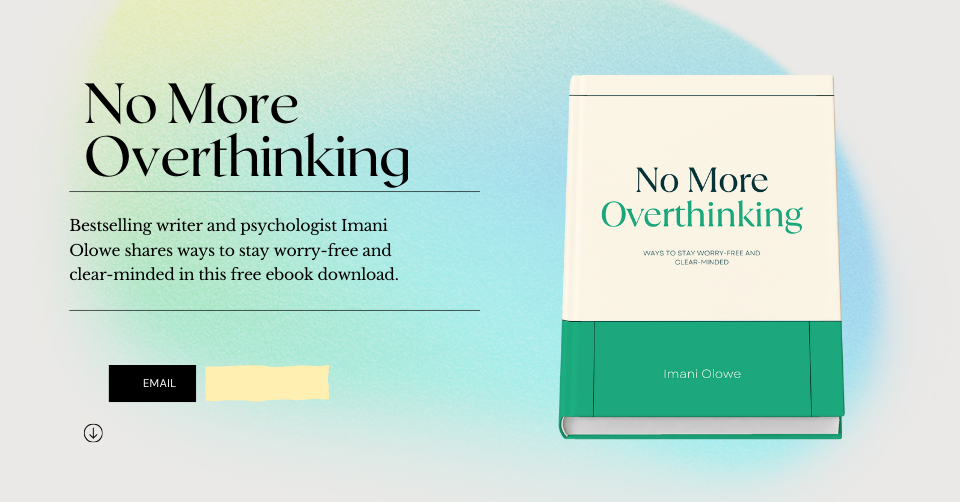
An example of a squeeze landing page
2.Understanding Systeme.io and Its Landing Page Builder
Systeme.io is an all-in-one marketing platform that simplifies online business management, offering tools for sales funnels, automation, and email marketing.
With its landing page builder, you can have:
· User-friendly drag-and-drop builder – Design professional landing pages without technical skills.
· Built-in A/B testing – Easily test variations to optimize conversion rates.
· Email marketing and automation – Integrate landing pages with email campaigns for seamless lead nurturing.
· Customizable templates – Create effective landing pages quickly using pre-designed templates.
· Integrations with payment gateways and CRM – Streamline operations and manage customer relationships
efficiently as well as other email marketing tools.
· Affordable pricing – Offers cost-effective solutions for entrepreneurs.
· All-in-one platform – Includes tools for managing your entire sales funnel, from lead capture to conversion.
3. Planning Your Landing Page Strategy
Before you start building, it’s crucial to have a solid plan in place. First, define your landing page goals and
target audience. Are you looking to generate leads, sell a product, or promote an event? Knowing your
objectives will help you choose the right type of landing page for your needs.
Next, gather all the essential elements you’ll need. This includes your copy, images, and call-to-action buttons.
Remember, your landing page is often the first impression potential customers have of your brand, so make it count!
4. Step-by-Step Guide to Building Your Landing Page
A. Access the landing page builder in Systeme.io
B. Choose a template or start from scratch
C. Customize the layout and design elements
D. Add and format your text content
E. Incorporate eye-catching images and media
F. Create compelling call-to-action buttons
- Create a free account Simply enter you email here for a new account
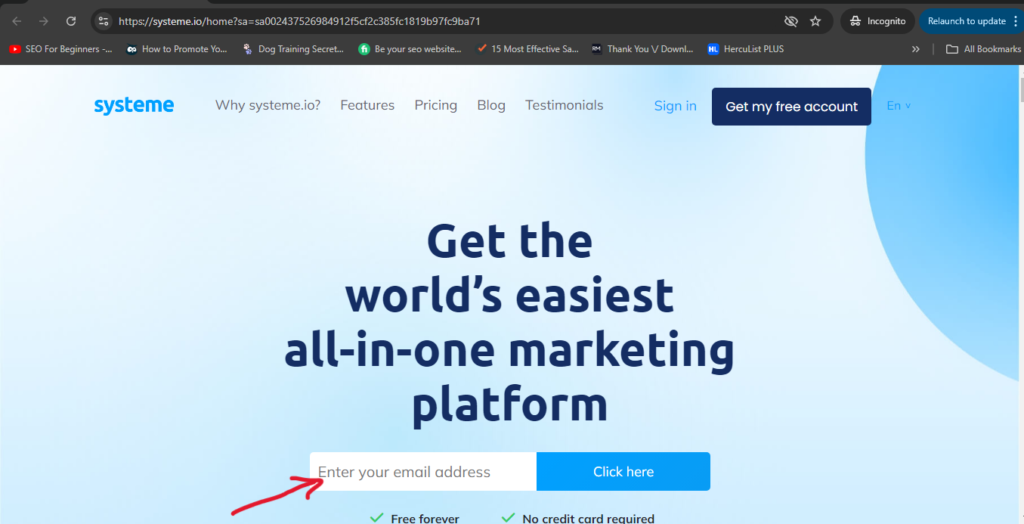
2. On your dashboard click on ‘Funnels’ then create
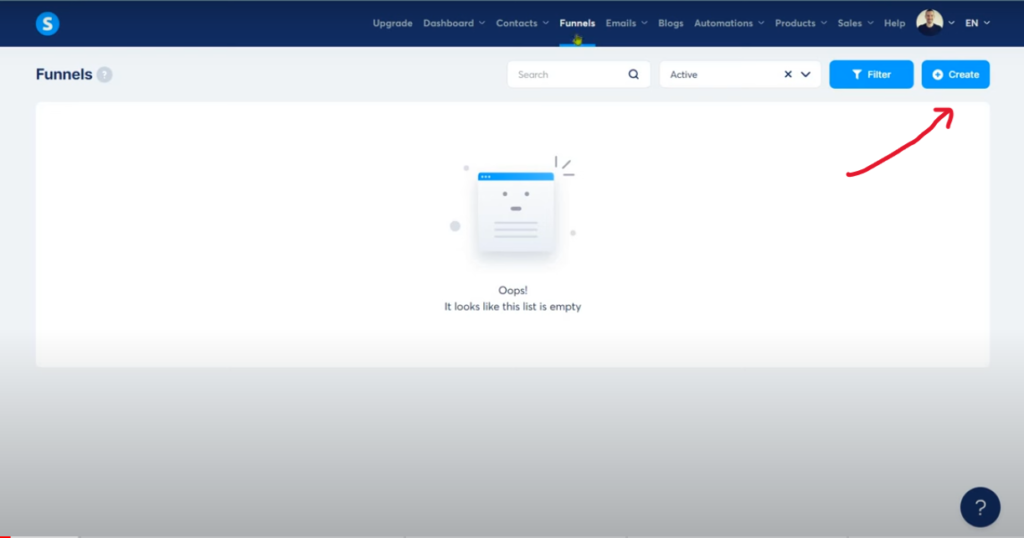
3. Give your funnel a name and choose your goal then save
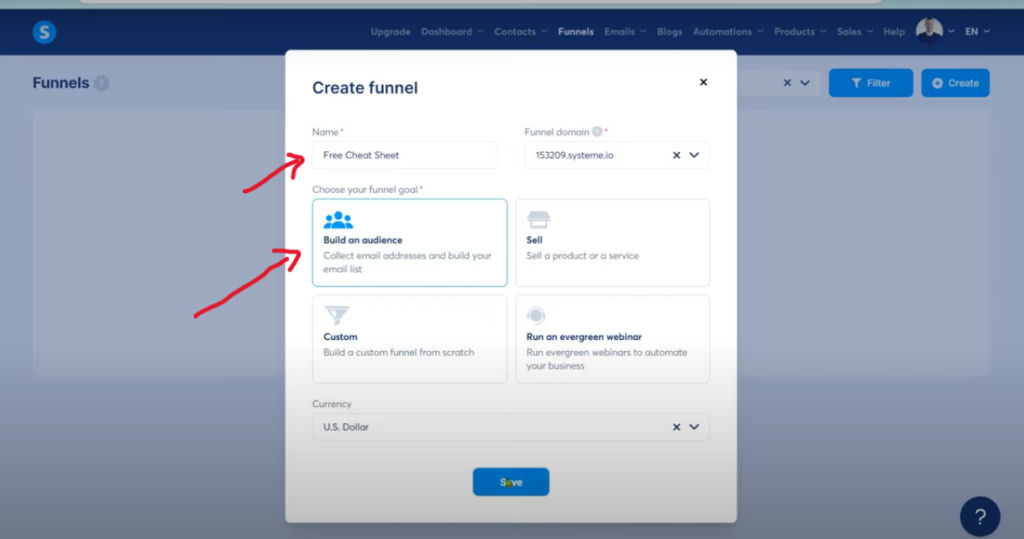
4. Click on the name of your funnel
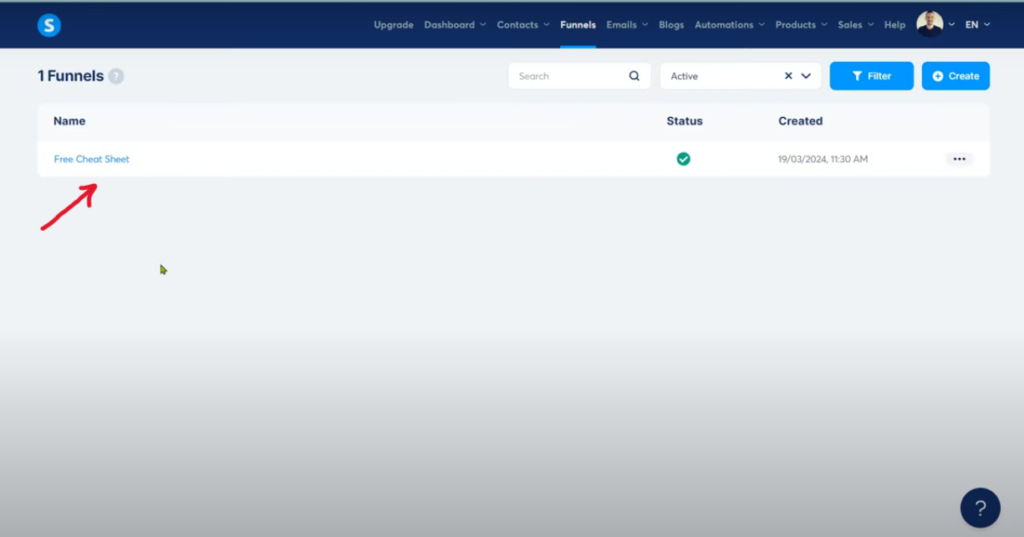
5.Now you have a bunch of landing pages templates to choose from
Pick the one that most resonates with your brand or offer.
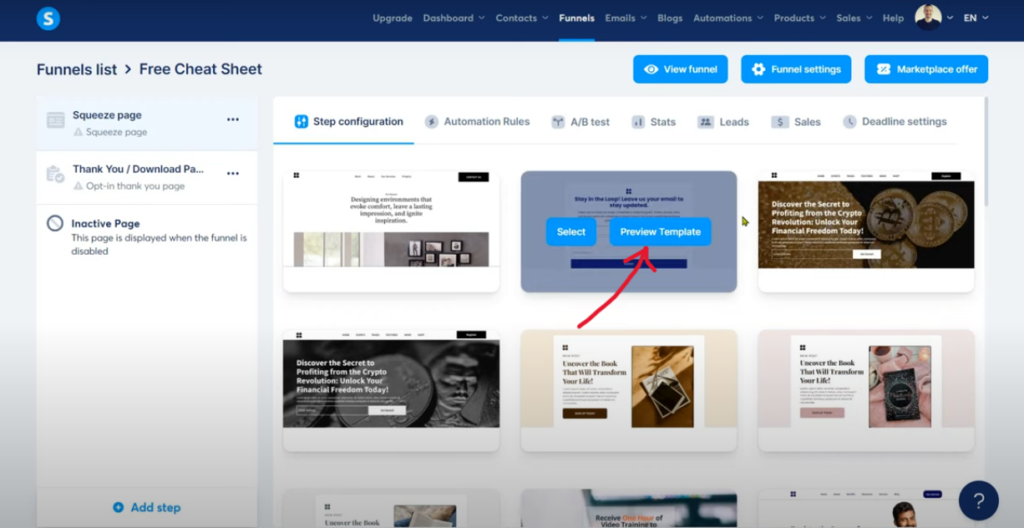
6. Here is the landing page I chose to preview

7. If it appeals to you , you can select it
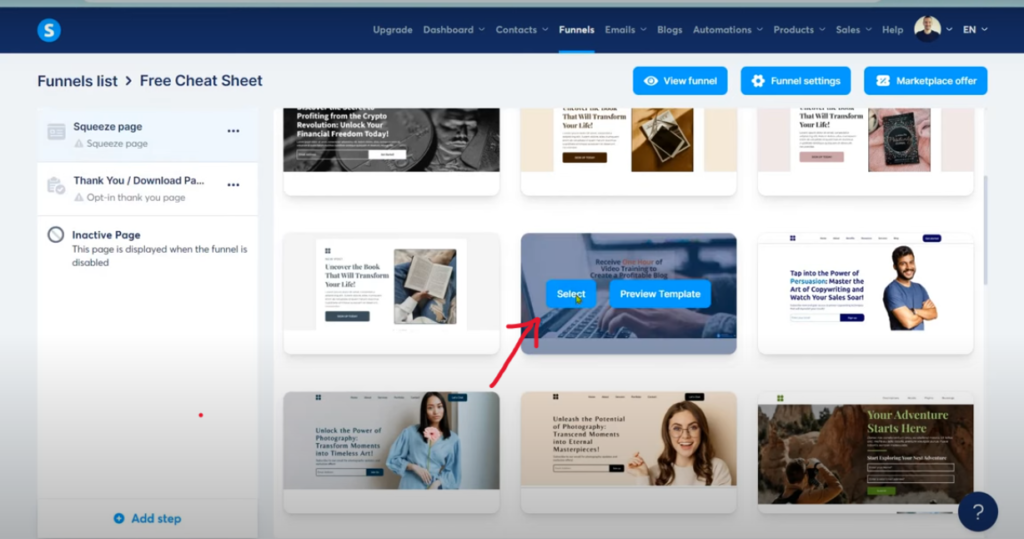
8. Give it a name
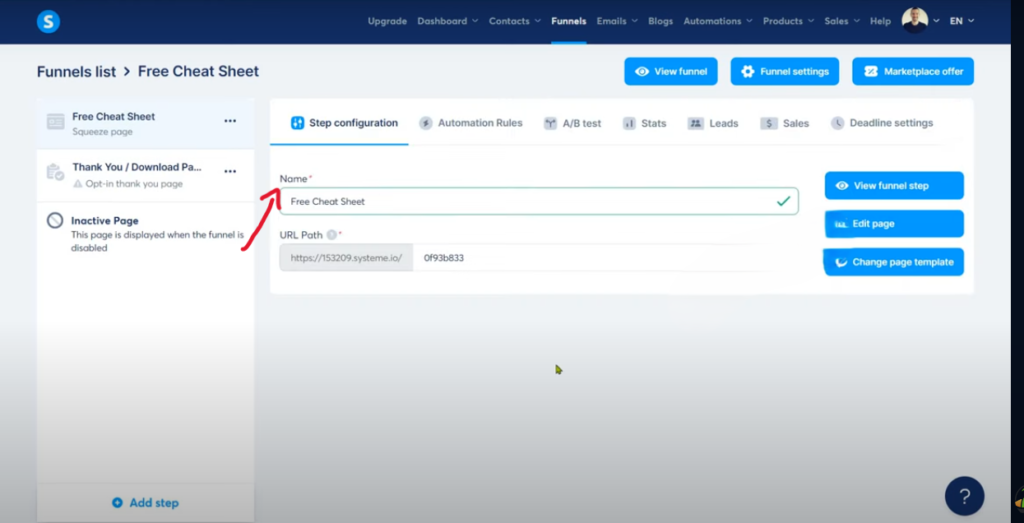
9. Click ‘edit’ to start the editing process
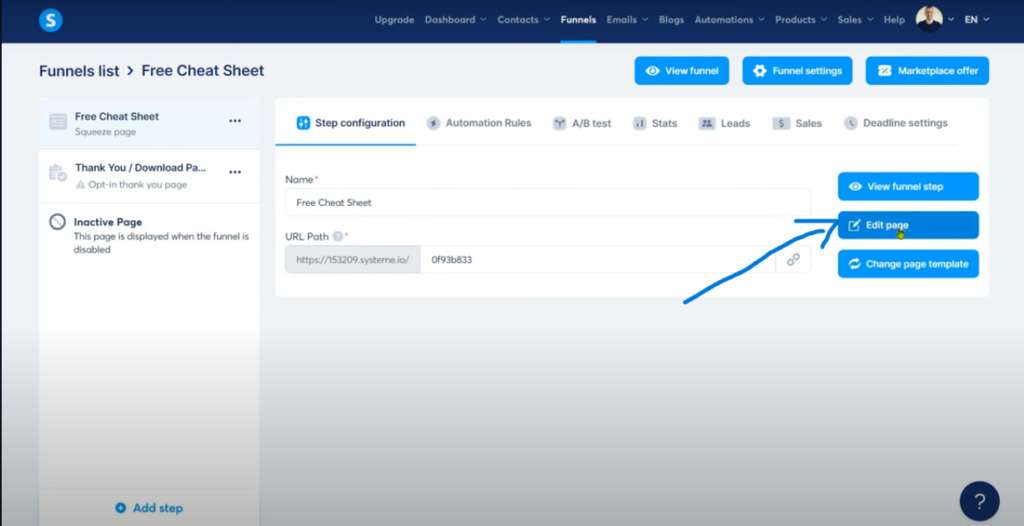
10. Now you have the raw landing page.
You can edit the main text or click on the green button to change the text.

11. Create the popup ( where the user will enter their email)
Click on popups

Now you can change the text by directly clicking into the box
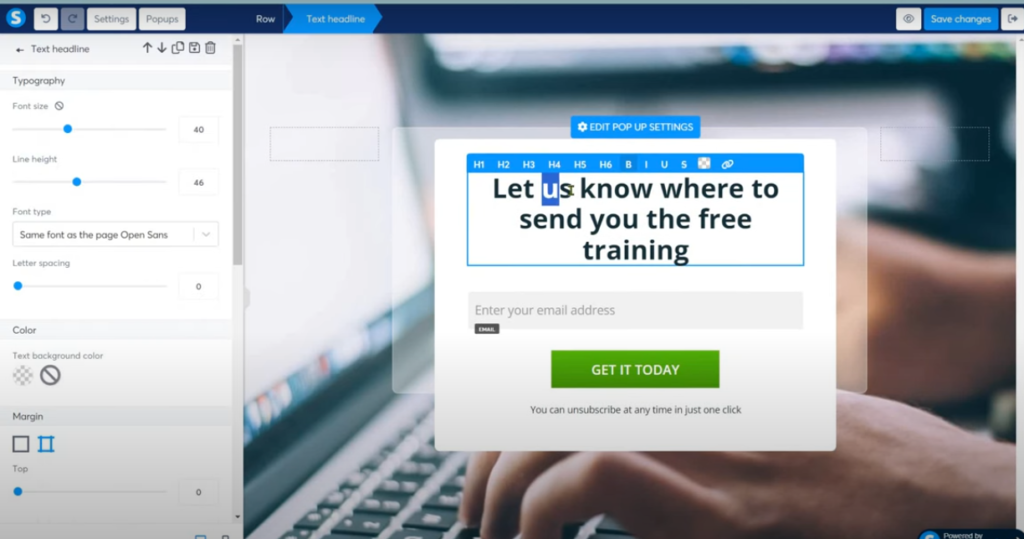
12. You can change the size font to fit your need and appear most appealing for users
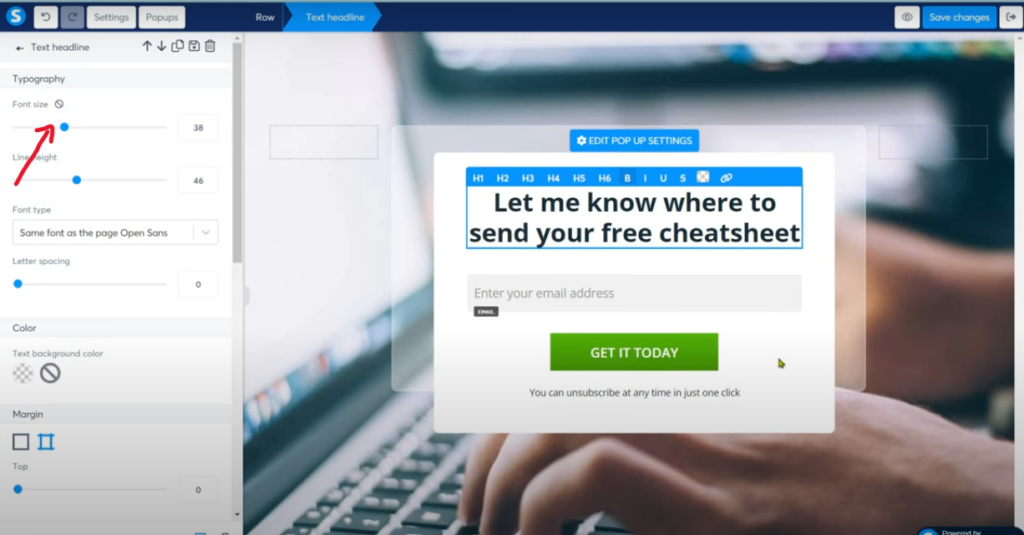
13. If you need to change the image of the landing page click on ‘settings’

14. Click on the upload icon

Choose your favorite image and save.
15. Now go back to you dashboard to create the ‘Thank you’ page
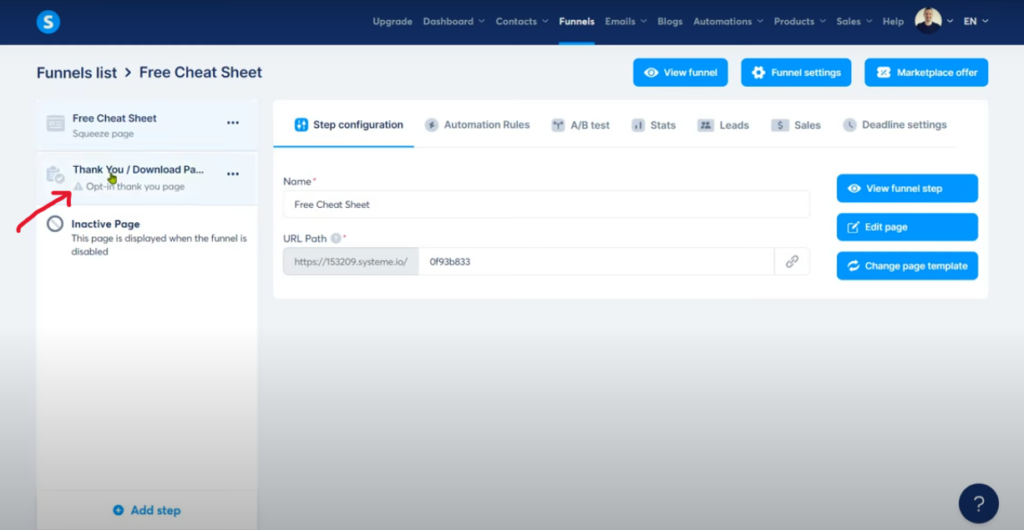
16. Choose from the various templates available on Systeme io
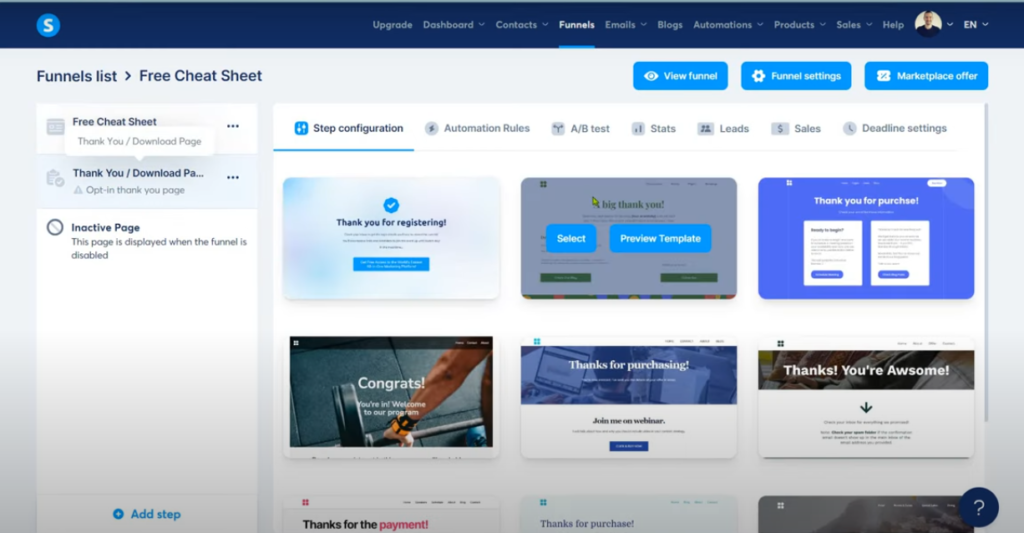
17. Just like before , preview the template you like most then select it
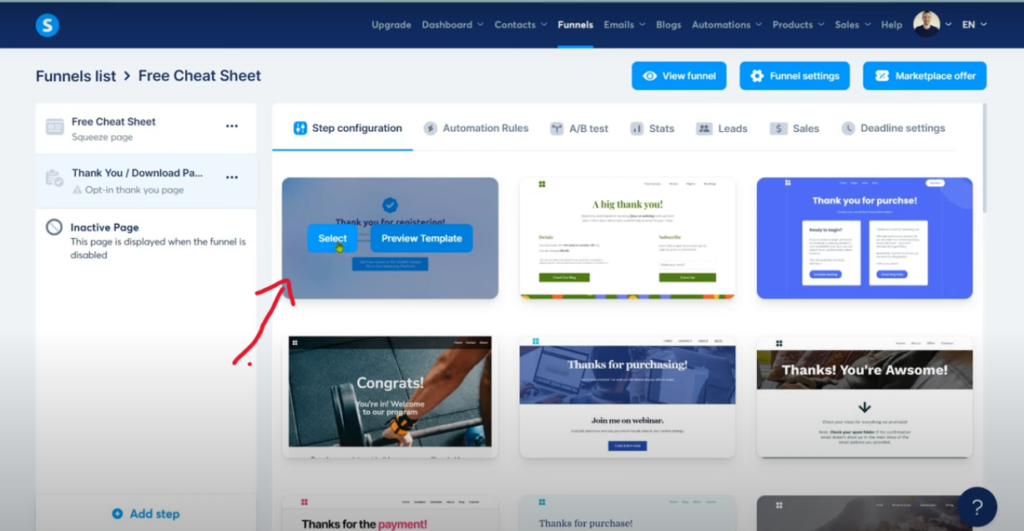
18. Give it a name and start editing
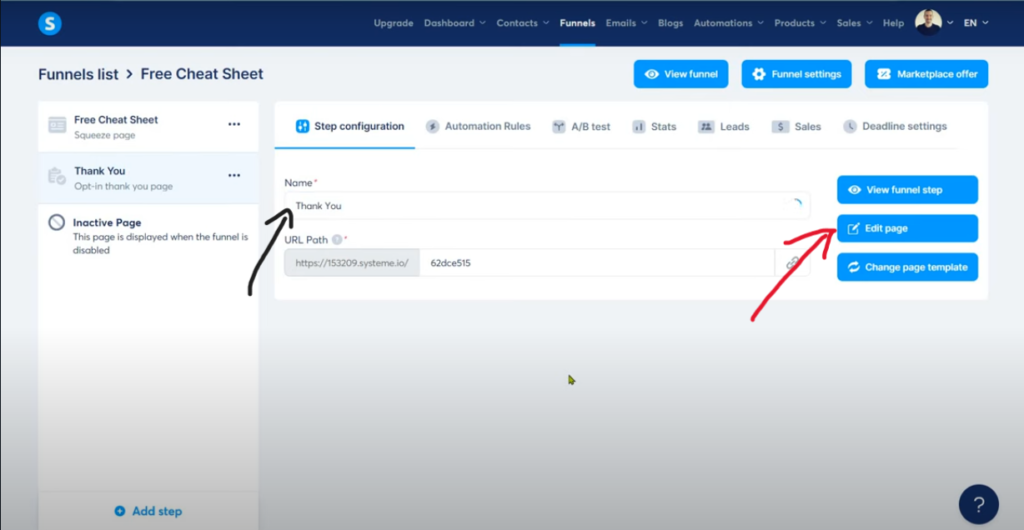
19. Change the text as you like and click on the blue button to insert your link then save.
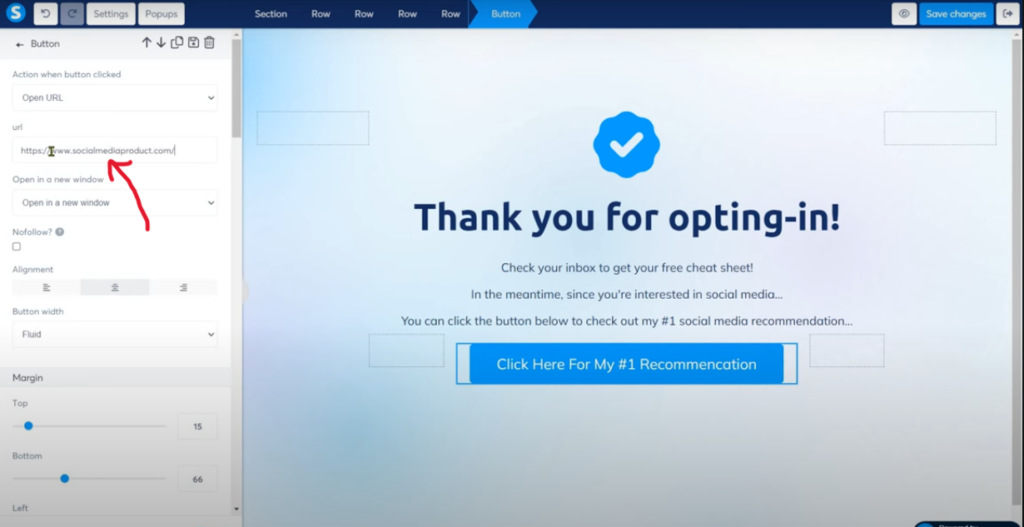
You are all done here. But still something to consider if you have some time. It will make a difference for you.
5.Proven Strategies for Crafting a High-Converting Squeeze Landing Page
When you create a landing page on Systeme io, it is better to follow these tips for an effective landing page.
- Keep It Simple – Avoid clutter and distractions, focusing on a clean design that highlights the main offer.
- Compelling Headline – Use a clear, benefit-driven headline that grabs attention and addresses the visitor’s
- needs immediately.
- Strong Call-to-Action (CTA) – Ensure the CTA is prominent, using action-oriented language like “Get Your
- Free Guide” to encourage clicks.
- Offer Value – Provide something valuable, such as a free eBook, discount, or webinar, in exchange for
- visitors’ contact information.
- Minimal Form Fields – Only ask for essential information, such as name and email, to reduce friction
- and improve conversion rates.
- Mobile Optimization – Ensure the landing page is fully responsive and looks great on all devices, especially
- mobile.
- Use Eye-Catching Visuals – Incorporate relevant images or videos that support the message and keep visitors
- engaged.
- Social Proof – Include testimonials, reviews, or statistics that build trust and validate the value of your offer.
- Fast Loading Time – Optimize the page for quick loading to prevent visitors from bouncing.
- A/B Testing – Regularly test different headlines, CTAs, and layouts to determine what resonates best with your
- audience for maximum conversion.
Following these tips can help create a high-converting squeeze landing page that effectively captures leads.
6. Mistakes to avoid when creating a landing page on Systeme io
- Cluttered design – A crowded page with excessive elements distracts visitors from the main offer.
- Keep the layout clean and focused.
- Unclear or weak CTA – A vague or hidden call-to-action reduces conversions. Make it bold, clear,
- and action-driven, such as “Get My Free Guide.”
- Too many form fields – Asking for too much information upfront can overwhelm visitors.
- Stick to essentials like name and email to reduce friction.
- Slow loading times – Visitors will abandon the page if it takes too long to load. Optimize images
- and code to ensure fast performance.
- Lack of mobile optimization – If the page isn’t responsive on mobile devices, you’ll lose a significant
- portion of traffic. Make sure it works seamlessly across all screen sizes.
- Overloading with text – Too much text can confuse or bore visitors. Use concise, benefit-driven language
- to keep them engaged.
- Not using A/B testing – Skipping tests means missing opportunities to improve conversion rates.
- Test different headlines, CTA buttons, and layouts regularly.
- No clear value proposition – If visitors don’t see the benefit of your offer, they won’t provide their contact
- information. Ensure your offer is valuable and relevant.
- Ignoring social proof – Not including testimonials or reviews can reduce credibility. Adding social proof
- builds trust and boosts conversions.
By addressing these issues, you’ll create a high-performing squeeze landing page that converts more visitors into leads.
Conclusion
Building a landing page on Systeme.io is straightforward and effective. By utilizing its drag-and-drop
editor, customizable templates, and integrated features, you can create a compelling page that captures
leads and drives conversions. With a clear focus on your goals, following the tips mentioned above and
creating a user-friendly design, you’ll enhance your marketing efforts significantly.
FAQ about Systeme.io :
- Can I build a website on Systeme.IO?”
Yes, you can build a website on Systeme.io. It offers an easy-to-use platform with templates, a drag-and-drop
editor, and all the necessary tools to create and manage websites without coding.
2.Can I use my own domain with Systeme IO?
Yes, you can use your own domain with Systeme.io. The platform allows you to connect a custom domain,
giving your website a professional and branded appearance.
3. What is the difference between a landing page and a homepage?
A Landing Page is focused on a specific marketing goal, often with a single call-to-action to capture leads
or promote an offer.
Homepage: The main entry point of a website, providing an overview of the business and guiding visitors
to different sections. It features multiple links and content for broader exploration.
4. Is Systeme IO good for blogging?
Yes, Systeme.io is good for blogging, providing user-friendly tools, customizable templates, and SEO
optimization to help you create and manage blog posts effectively.
5. Can I sell products on Systeme io?
Yes, you can sell products on Systeme.io. The platform allows you to create online stores, manage
products, set up payment gateways, and automate sales funnels for digital and physical products.
6.Does Systeme.io integrate with other tools?
Yes, Systeme.io integrates with various tools, including payment gateways like PayPal and Stripe,
email marketing services, and webinar platforms.
7. What is the best size for a landing page?
For desktop devices : width between 940:960 and the height varies.
For mobile devices: width 320 px and the height varies
8.Can I sell digital products on Systeme io?
Yes, you can sell digital products on Systeme.io. The platform allows you to create and manage
digital products, set up payment processing, and automate the delivery of these products to customers
