
Did you know that 81% of brands now leverage affiliate marketing to boost their revenue?
Add this to your list !
Affiliate marketing is one of the most effective ways to grow your business
without spending a fortune upfront.
Now imagine having a team of affiliates enthusiastically promoting your products
while you focus on scaling your business.
Sounds great, doesn’t it?
Even better—what if you could create and manage your affiliate program for free?
Enter Systeme.io, the all-in-one marketing platform that makes creating an affiliate
program easy, effective, and completely cost-free.
Whether you’re new to affiliate marketing or looking for a simple tool to streamline
the process, this guide will show you how to get started with Systeme.io. By the
end of this post, you’ll have everything you need to launch and manage your affiliate
program successfully.
Let’s dive in!
1. Why Choose Systeme.io for Your Affiliate Program?
Systeme.io is a game-changer for anyone looking to create an affiliate program without
breaking the bank.
Here’s why it’s such a great platform for affiliate marketing:
- Completely Free Plan: Unlike other affiliate tools that charge high fees,
- Systeme.io offers a free plan with robust features, including affiliate
- program management.
- Ease of Use: You don’t need to be tech-savvy to navigate Systeme.io.
- Its user-friendly interface makes it accessible for beginners.
- All-in-One Marketing: Systeme.io is more than just an affiliate tool—it
- includes email marketing, sales funnels, course creation, and more,
- making it a comprehensive solution for your business.
- Automation Features: Save time by automating tasks like tracking
- affiliate commissions, payments, and performance.
- Perfect for Digital Products, Courses, and Coaches: Systeme.io is designed
- for online entrepreneurs who want to move fast and scale efficiently.
When compared to other platforms like ClickFunnels or Kajabi, Systeme.io stands out
as an affordable, streamlined option for entrepreneurs of all levels.
2. Setting Up Your Affiliate Program Step-by-Step
There are two easy ways to set up your affiliate program on Systeme.io. I prefer the second way.
A. The first way
1.Sign up a free Systeme.io account
2. Click on your profile photo
Go to “Settings”
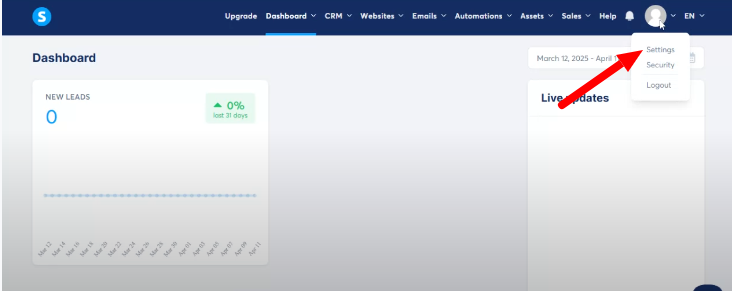
Select “Affiliate Program” from the left-hand menu
Here’s the default setup you’ll see:
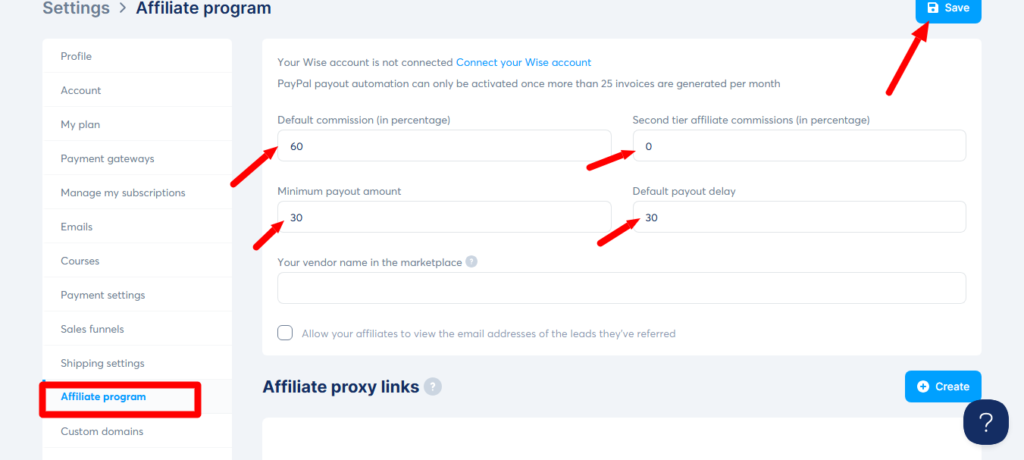
- Default commission rate: 60%
- Minimum payout threshold: $30
- Second-tier commissions: 0%
- Payout delay: 30 days after the purchase
How the Payout Works
By default, there are no second-tier commissions—but this can be changed.
Affiliates earn 60% per sale.
Payments are made once they reach at least $30 in commissions.
There’s a 30-day delay to account for refunds or chargebacks.
3.Customizing Your Affiliate Program
To activate your affiliate program, you must complete all four key settings.
Most settings apply globally across your payment pages, though you can
override the default commission rate and payout delay on individual order forms if needed.
Here’s a closer look at the configurable options:
1. Default Commission (%)
Set the percentage of each sale that goes to your affiliate.
Example: If your product is priced at $60 and you offer a 60% commission,
the affiliate earns $36 per sale.
2. Minimum Payout Threshold
This defines the minimum earnings required before a payout is issued.
Example: Setting this to $30 means affiliates need to accumulate at least
$30 before they can get paid.
3. Second-Tier Commissions (%)
This allows you to reward affiliates for bringing in other affiliates.
Example: If Affiliate A refers Affiliate B, and B makes a sale, A can earn
a second-tier commission on B’s sale (e.g., 5%).
Let’s say:
- Product price = $90
- Default commission = 60% → $54
- Second-tier commission = 5% → $4.5
So, both affiliates benefit from the sale.
4. Payout Delay
This delay ensures you don’t pay commissions before your refund window
closes. Set this to align with your own refund policy (e.g., 30 days).
B. The second way
This is my favorite one as it gives me more options whether to apply the commission
on the order form or the sales page of mu funnel.
Let’s assume you are creating your funnel from scratch.
This is how to create your funnel for free and then apply the commission details on
your order page form then set up your automation to send emails to your affiliates.
- Navigate to “websites” and click on “sales funnels”
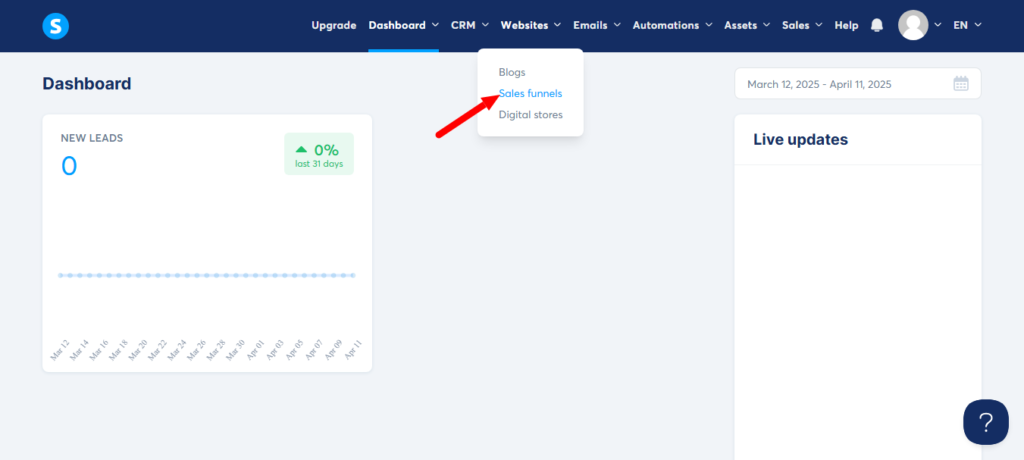
2. Click on ‘Create’ to create your funnel
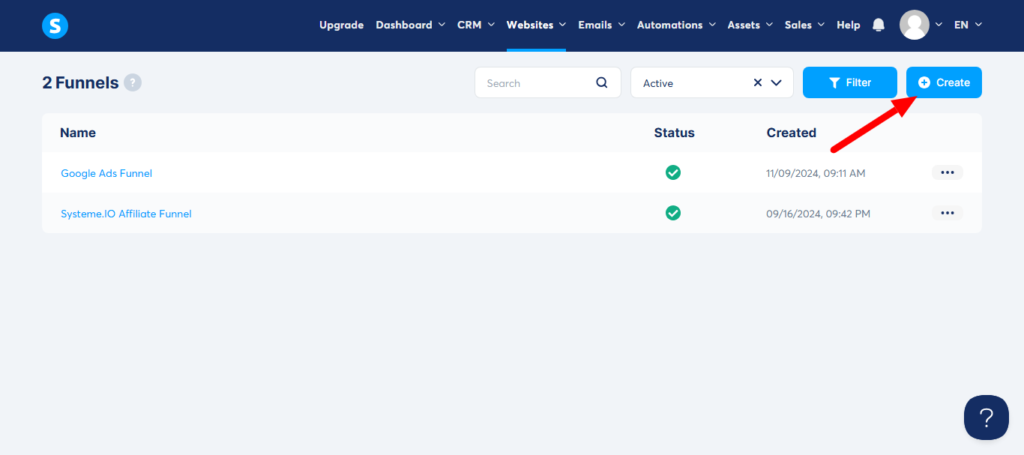
3.Click on ‘Sell’. Of course your goal is to sell a product or a service.
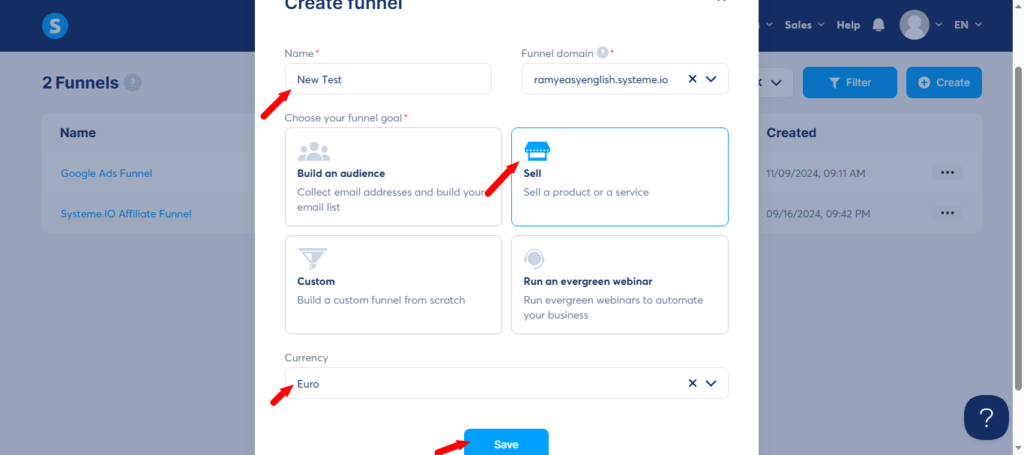
4. Click on the name of your funnel to start modifying it.
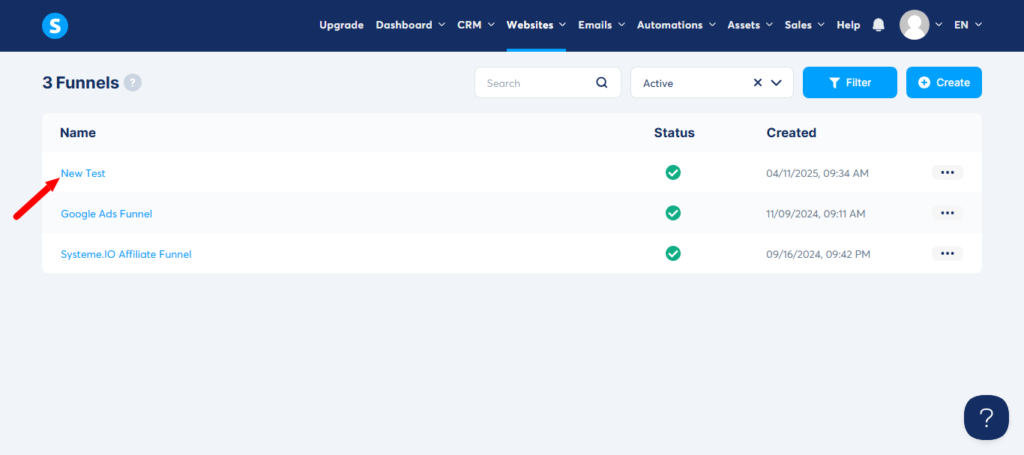
5.To choose your order form click on ‘ Select’
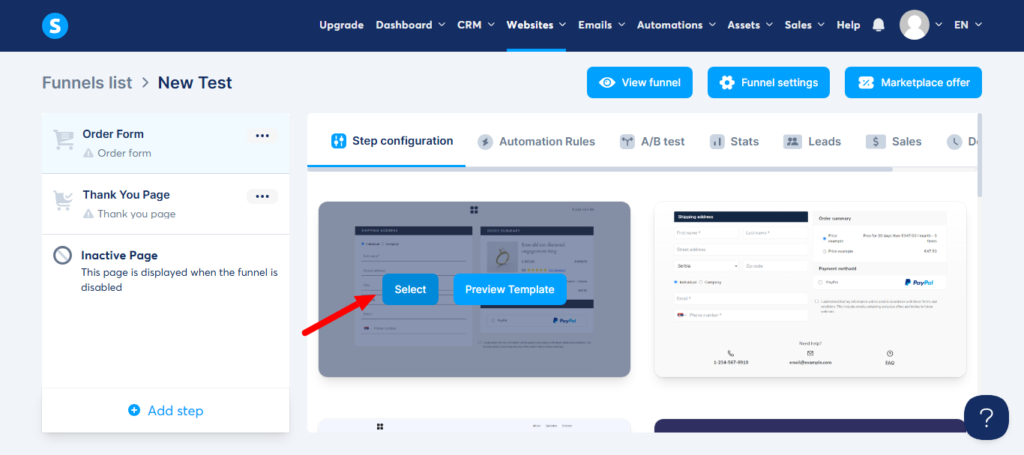
6. Fill in the fields ‘ Affiliate commissions’ and ‘ Commission payout delay’ to your liking
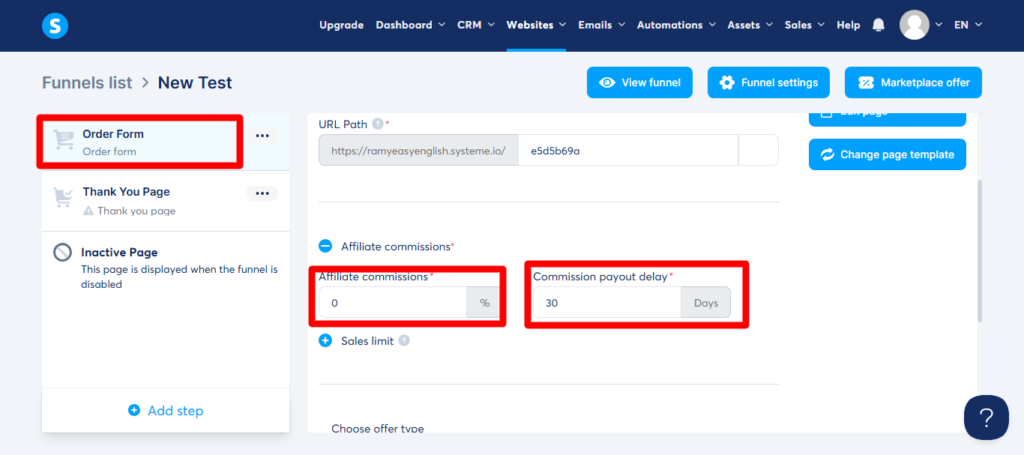
7. Then you can edit the order form.
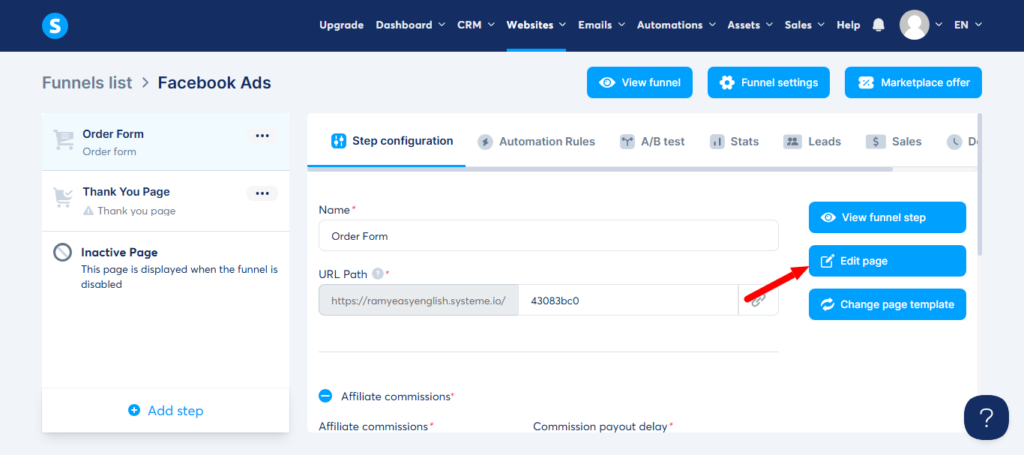
8.The next step is to create a squeeze page (opt-in page) to get the emails of your affiliates.
Click on ‘ Add step‘ then fill in the first field with a name for your page.
For the ‘Type‘ , choose’ Squeeze page‘
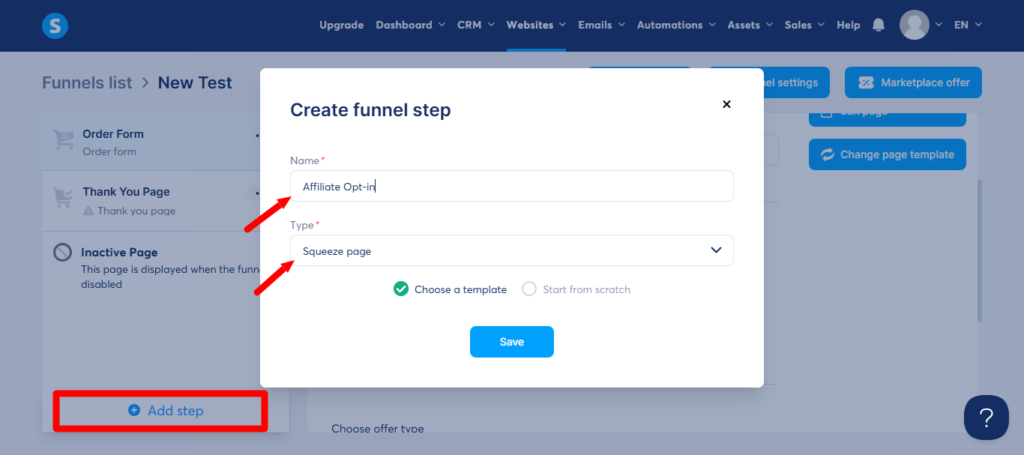
9. Select the page that appeals to you and your business

10. To modify the page click on ‘ Edit page’
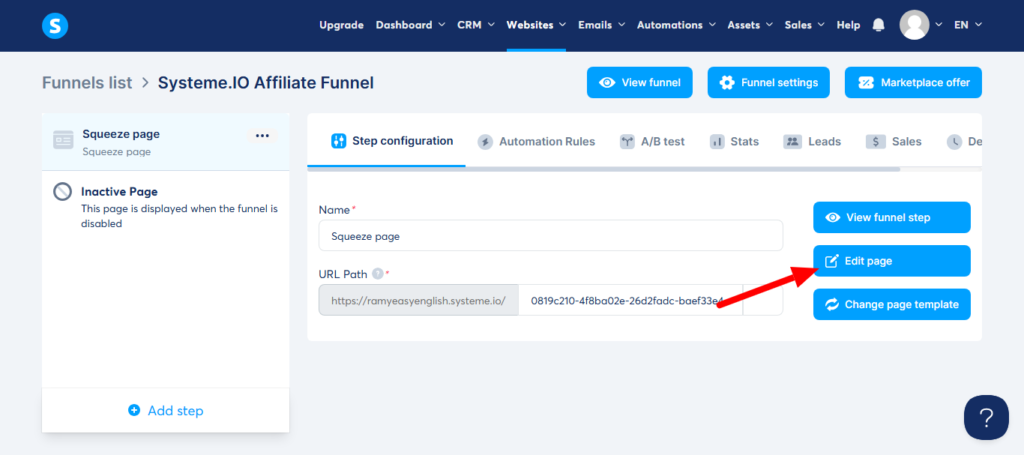
11.Now you can start editing the text and add an image if you prefer.
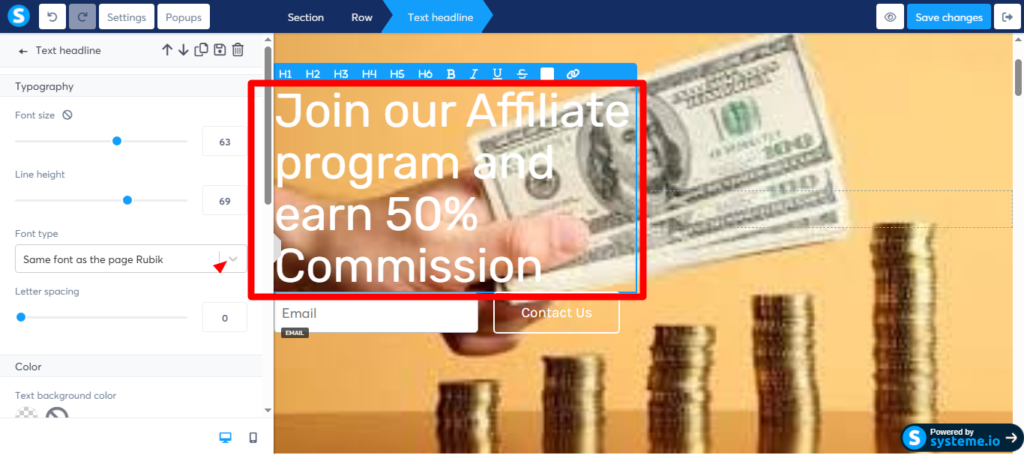
12. You want to say ‘Thank you’ to the affiliate who sign up your affiliate program.
To do this, you should create a “ thank you page’.
Add a name to the page then choose ‘ Thank you page’
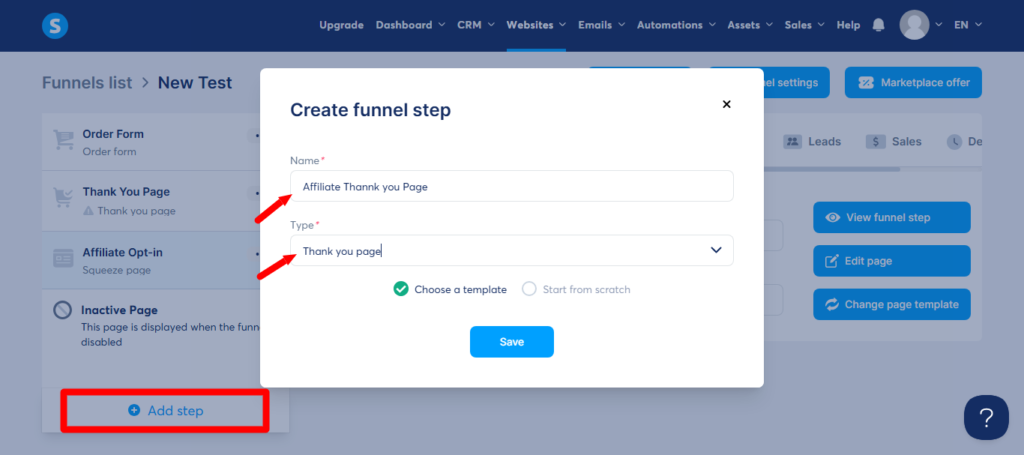
13. Select the page you like

14. Edit the text.
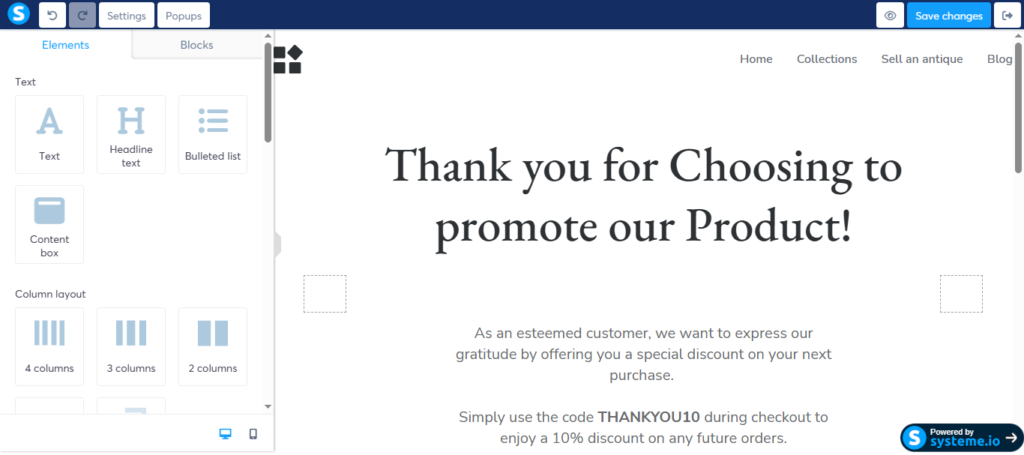
15. After editing, click on ‘ Save changes’
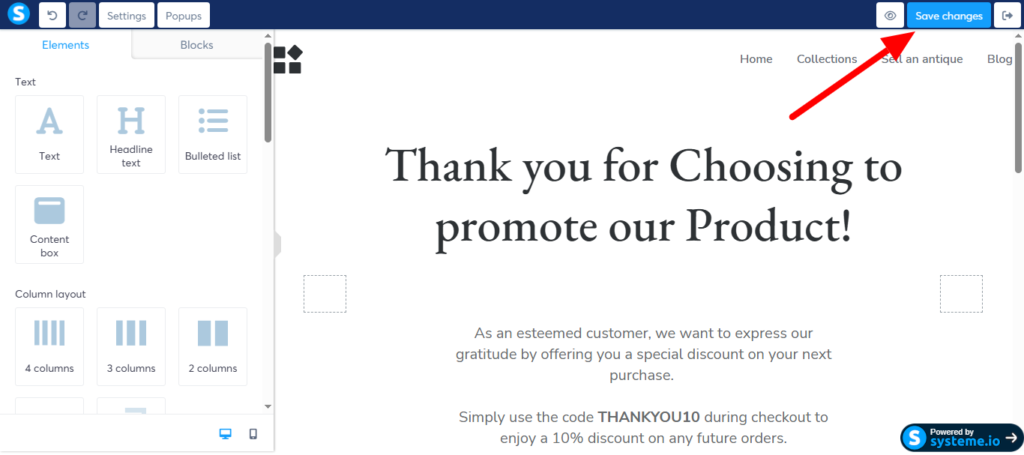
16.Now you want to create an automation for your opt-in page with
the purpose of sending emails to your affiliates.
Click on the opt-in page you created then ‘ Automation Rules’

17.Then simply click on ‘ Add rule’
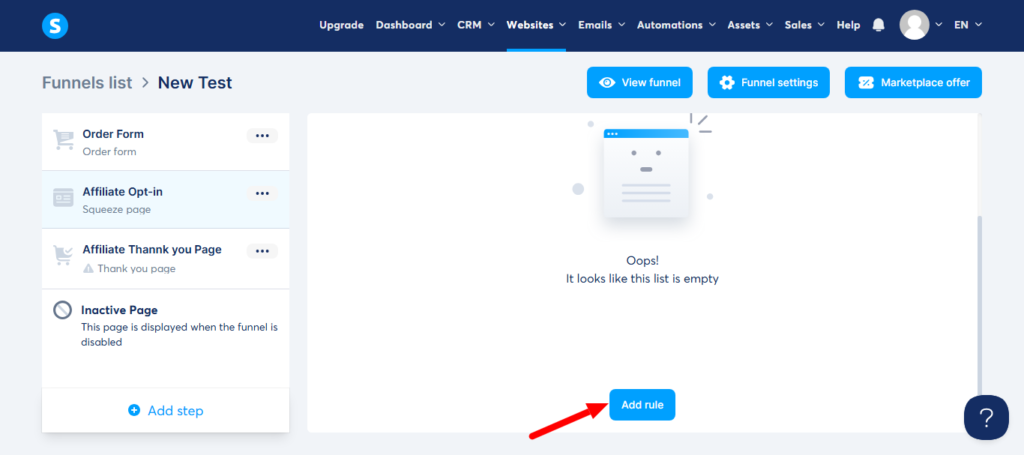
18. From the ‘ trigger’ field, choose ‘funnel step from subscribed’
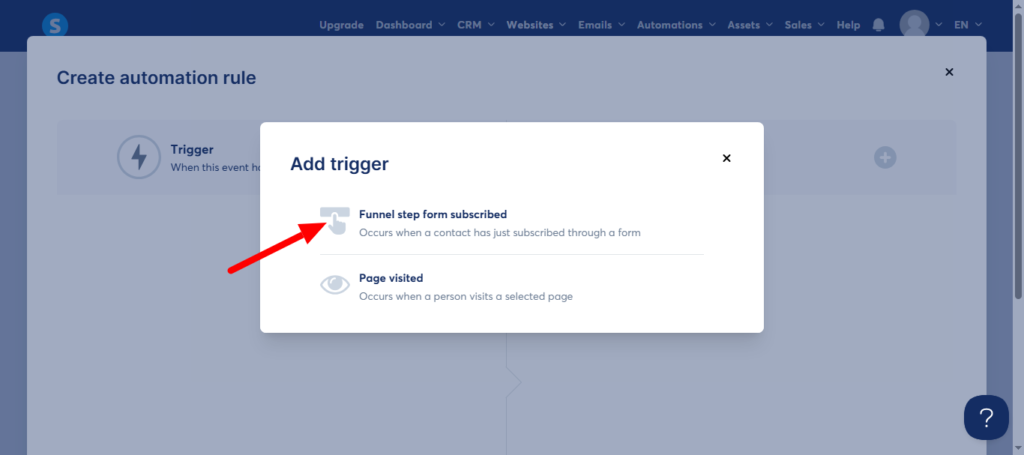
19.From the Action field, choose ‘send email’
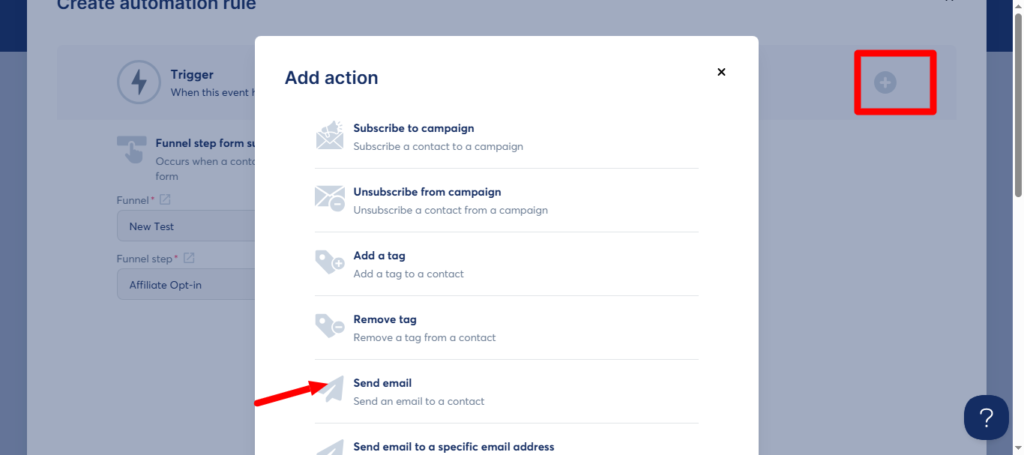
20. Click on the plus button to move to your email page
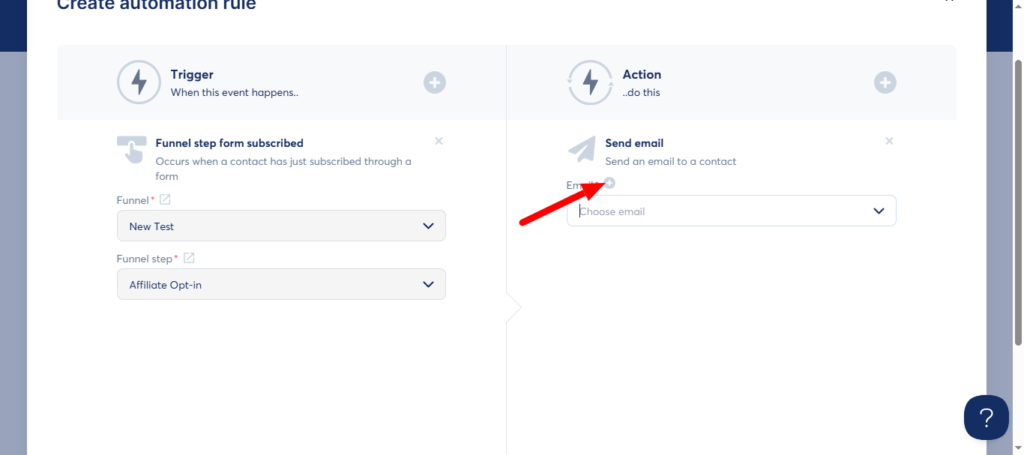
21.Fill in the fields with your information

22.Write the first email you want to send your affiliates.
Add the necessary personalization subtitles like the first name and the affiliate ID.
You can simply copy them and paste in the email box.
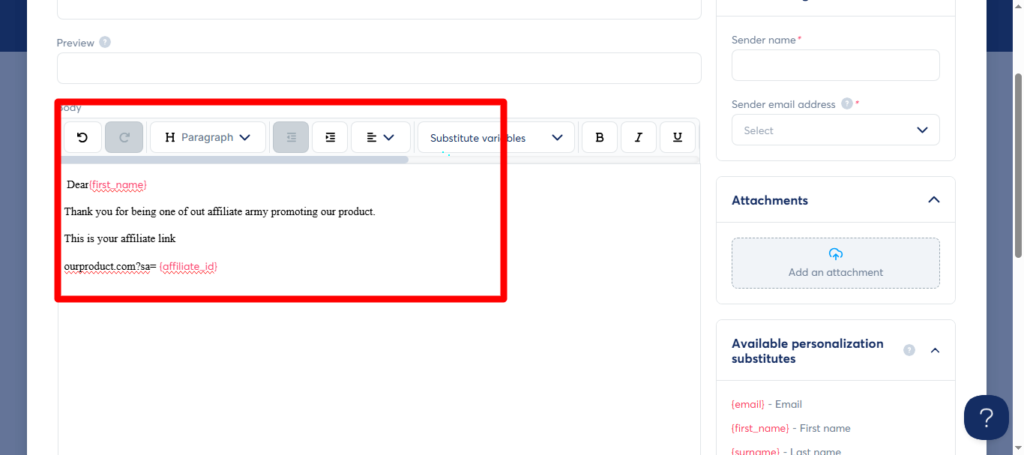
23. Finally save your email.
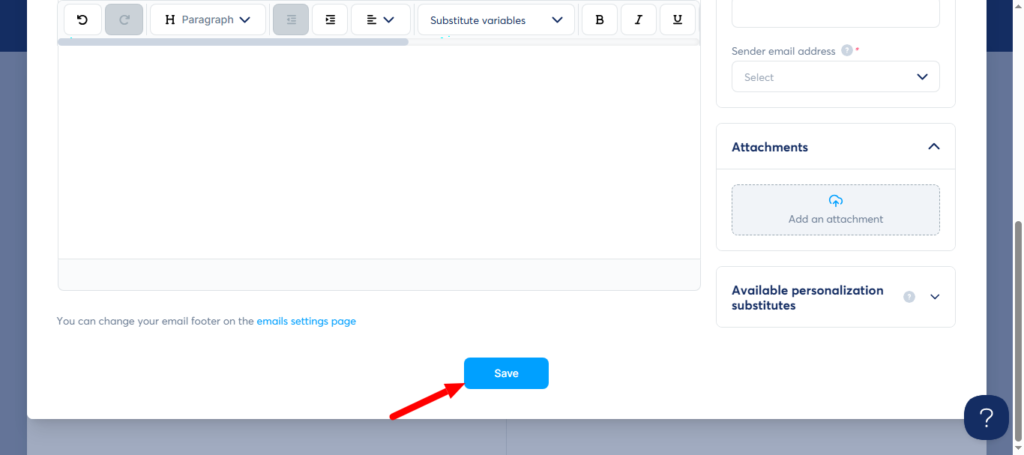
Congratulations!
You’re done with the affiliate program setting.
But we still have some points to highlight.
4.Managing and Tracking Your Affiliates
Once your affiliate program is live, managing and tracking your affiliates is crucial to
long-term success. Systeme.io makes this easy with built-in tools.
- Approve Affiliates: Decide whether to approve affiliates manually or automatically,
- depending on your preferences.
- Monitor Performance: Use the analytics dashboard to track affiliate sales, clicks,
- and commissions in real-time.
- Streamline Payments: Automate payments so your affiliates are paid quickly
- and accurately.
Building strong relationships with your affiliates is key.
Regularly communicate with them, provide support, and recognize top performers
to keep them motivated.
5. Tips to Maximize the Success of Your Affiliate Program
Creating an affiliate program is just the beginning. To ensure its success, follow these tips:
- Recruit High-Quality Affiliates: Look for affiliates who align with your niche and
- have an engaged audience. You can find them in Facebook groups, forums,
- or through outreach.
- Provide Marketing Materials: Supply your affiliates with tools like banners,
- email templates, and social media graphics to make promoting your product easier.
- Offer Incentives: Motivate your affiliates with bonuses, higher commission rates for
- top performers, and exclusive contests.
- Stay Transparent: Share performance updates and commission details with your
- affiliates to build trust.
Affiliate programs thrive when affiliates feel supported and informed, so make sure
you’re investing in their success.
6. Marketing Your Affiliate Program
To attract quality affiliates:
- Leverage LinkedIn and Twitter for recruitment
- Join affiliate marketing Facebook groups
- Create compelling case studies
- Offer early-bird bonuses
- Host virtual onboarding sessions
7. Common Mistakes to Avoid When Creating an Affiliate Program
Avoid these common pitfalls to ensure your affiliate program runs smoothly:
- Setting Unrealistic Commission Rates: Too low, and affiliates won’t join; too high,
- and you risk losing profits. Strike a balance!
- Neglecting Affiliate Support: Affiliates need guidance, so don’t leave them in
- the dark. Provide regular updates and materials.
- Overcomplicating the Program: Keep your program simple and straightforward
- to attract more affiliates.
- Ignoring Legal Considerations: Ensure your program complies with legal requirements,
- such as disclosing affiliate relationships and handling taxes appropriately.
By steering clear of these mistakes, you’ll create a program that’s both profitable and sustainable.
8. Conclusion
Creating an affiliate program doesn’t have to cost you a penny or require complex tools.
With Systeme.io, you can set up a fully functional affiliate program for free and tap into
the power of affiliate marketing to grow your business. From setting up your account to
managing affiliates and optimizing your program’s success, Systeme.io makes it simple
and accessible for everyone.
So, are you ready to take the next step? Start building your affiliate program today and
unlock the potential of affiliate marketing.
Sign up for Systeme.io for free and watch your sales soar!
Freqently asked Questions
- How to Create Your Affiliate Program For FREE With Systeme.io
To create your affiliate program for free with Systeme.io, simply sign up for a free account,
add your product under the “Sales” section, enable the affiliate program, set your
commission rate, and Systeme.io will automatically generate unique affiliate links
and track everything for you — no extra tools or costs needed.
- 2. How do I promote my Systeme IO as an affiliate?
To promote Systeme.io as an affiliate, sign up for free, grab your unique link, and
share it through content like blogs, videos, social media, or email. Focus on
showing how it helps others grow their business to boost your conversions.
- 3. Can you make $100 a day with affiliate marketing?
Yes, you can make $100 a day with affiliate marketing by promoting the right
products, building a targeted audience, and consistently creating valuable
content that drives clicks and conversions. It takes time, strategy, and effort,
but it’s absolutely achievable.
- 4. Does Systeme.io pay?
Yes, Systeme.io pays affiliates a 60% lifetime recurring commission,
with payouts made monthly once you’ve earned at least $30 and the
sale is over 30 days old.
Systeme.io has paid over $5 million in commissions to its affiliates,
demonstrating its commitment to rewarding its partners.
- 5. Can I sell digital products on Systeme?
Yes, you can sell digital products on Systeme.io. The platform allows you to
create sales funnels, set up payment pages, and automate product delivery—
making it easy to sell items like eBooks, courses, and more.
